Trados Studio 2024 - 18.0.2.3255:
I get random segmentation results, and do not understand why. I cannot reproduce the correct result that we had before, and that I managed to obtain again in one of my tests today. But I use exactly the same source file, template and settings...
- Until now, our segmentation settings worked correctly and automatically did not segment in this translation unit:
*.* - All formats|*.*|
- But now, in 9 cases out of 10, there is a segmentation after the 3rd character (*.*)
- I tried adding an exception to the "Full stop" rule, but it does not have any effect, perhaps because of the "*" followed by a space (3rd and 4th character). Or is the problem due to the fact that the characters * and | have very special meanings in regular expressions?
- The only correct segmentation result (no segmentation) I achieved was just after having reset the "segmentation settings" to the default settings. But this did only work once.
► Does anyone else experience the same kind of random behaviour with segmenation?
► Is there any rule or exception that allows me not to segment after *.*?
Correct segmentation that we had before and that I achieved once today:
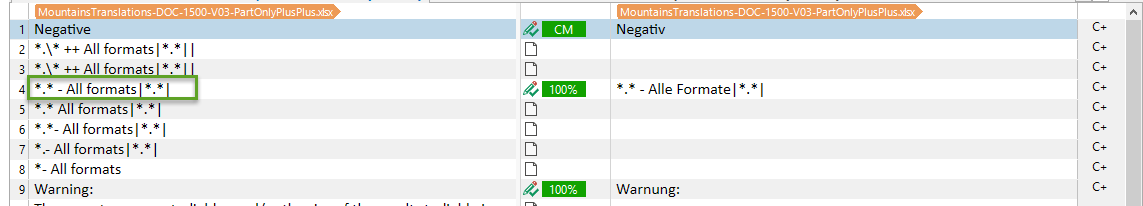
Incorrect segmentation that I obtain in most cases (with exactly the same settings...):
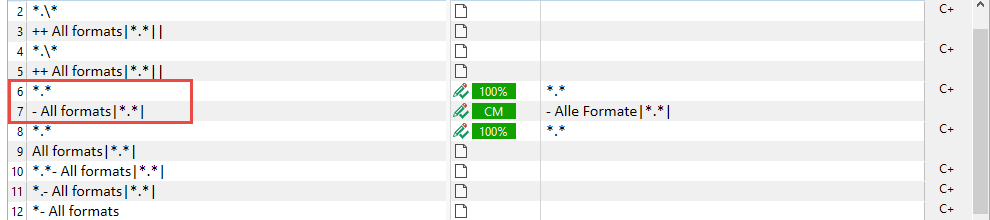
I would appreciate your help!
Generated Image Alt-Text
[edited by: RWS Community AI at 4:57 PM (GMT 1) on 1 Jul 2025]


 Translate
Translate
