One of our internal resources reported that the project file extension is not correctly recognized: the file type is File SDLPROJ (while for example in my PC the file type is Trados Studio Project File) and also the icon is different.
As a consequence, if she double-clicks on the project this is not associated to Studio and is not opened. She has to manually open it from Studio. She is using Studio 2024.
Please see the attached screenshots as an example of what she sees (Screenshot_1) and what I see (Screenshot_2).
Screenshot_1:
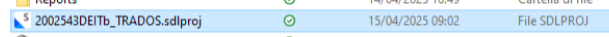
Screeshot 2:
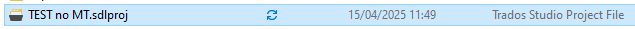
Generated Image Alt-Text
[edited by: RWS Community AI at 9:24 AM (GMT 1) on 9 Jul 2025]


 Translate
Translate
