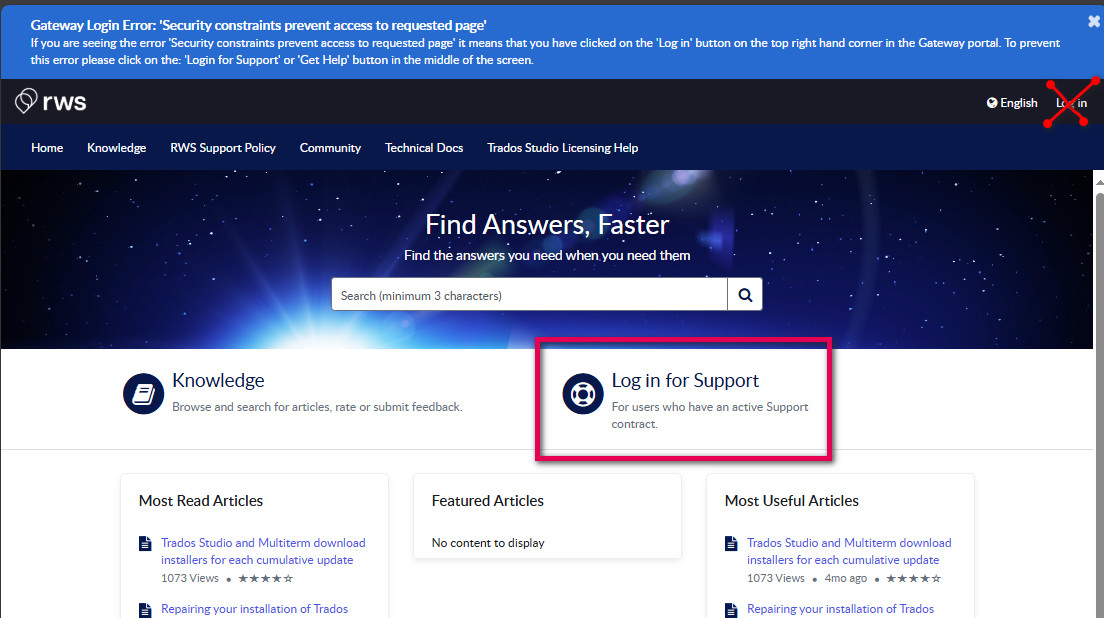Does anybody know how to accessTrados Studio support via the web? https://oos.sdl.com/ works but the 'Get Support' button doesn't.
The 'Get support' button on my account leads me to the RWS Cloud support pages where you can 'Log a Case Internal'.
You then get connected with a Cloud support centre in the Far East who don't know anything about Trados Studio and quickly close the case as it's not their territory.
They claim to have forwarded the question to the correct support team, but fail to tell how to access the case number.
They do promise to investigate how I got to their site though. (Which is obvious, an incorrect link on the Trados support page....)
Anybody any suggestions?


 Translate
Translate