Hello,
I am encountering a persistent issue with Trados Studio 2022 Pro (version Trados Studio 2022 SR2 - 17.2.12.19268 (in French)) where the batch task “Finaliser” does not appear in the batch task list for any project, including those created from the default SDL translation templates. It started when I began using the update from bilingual files.
I've:
-
Created new projects with the default SDL templates and my custom template.
-
Checked and customised batch task sequences for files; “Finaliser” is missing and cannot be added manually.
-
Deleted and reset user settings (
UserSettings.xml). -
Fully repaired and reinstalled Trados Studio 2022 Pro.
-
Verified project types are standard translation projects, not bilingual review.
-
Tested with new simple source files to eliminate file corruption issues.
What happens:
-
The “Finaliser” batch task is never available or visible under “Tâche en mode batch” > “Séquence de tâches” > “Personnaliser la séquence.”
-
This occurs across all projects and templates on my installation.
What I expected:
-
“Finaliser” should be available by default in batch task profiles for translation projects, enabling me to complete workflows.
Additional details:
-
I am running the software on Windows 11 with administrative privileges.
-
License type: Trados Studio 2022 Professional.
Could you please advise if this is a known issue, and if so, provide any solutions or workarounds? Any assistance to restore the “Finaliser” batch task would be greatly appreciated.
Thank you.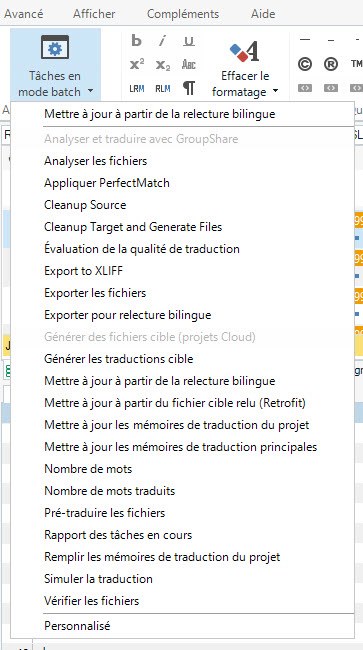


 Translate
Translate