Rare new error message makes sure that Editor crashes out of all revised translations. See attached.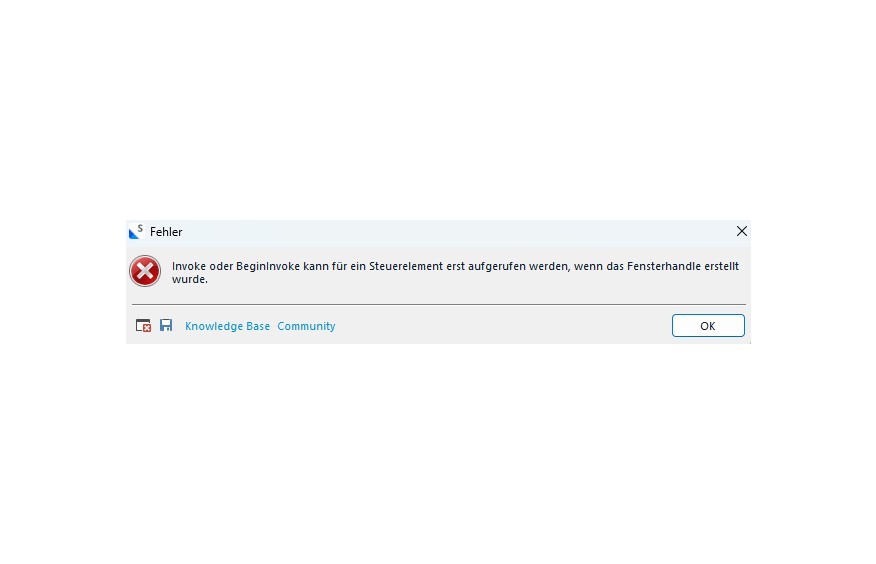

Rare new error message makes sure that Editor crashes out of all revised translations. See attached.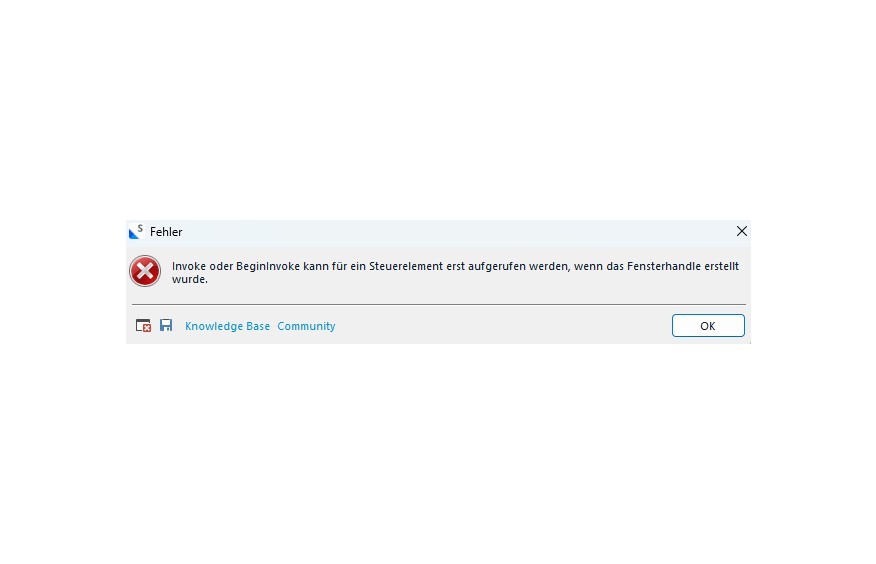

<SDLErrorDetails time="20.07.2025 17:51:02">
<ErrorMessage>Invoke oder BeginInvoke kann für ein Steuerelement erst aufgerufen werden, wenn das Fensterhandle erstellt wurde.</ErrorMessage>
<Exception>
<Type>System.InvalidOperationException, mscorlib, Version=4.0.0.0, Culture=neutral, PublicKeyToken=b77a5c561934e089</Type>
<HelpLink />
<Source>System.Windows.Forms</Source>
<HResult>-2146233079</HResult>
<StackTrace><![CDATA[ bei System.Windows.Forms.Control.MarshaledInvoke(Control caller, Delegate method, Object[] args, Boolean synchronous)
bei System.Windows.Forms.Control.BeginInvoke(Delegate method, Object[] args)
bei System.Windows.Forms.Control.BeginInvoke(Delegate method)
bei Sdl.TranslationStudio.Editor.Subsegment.View.Wpf.SubsegmentMatchesViewPart.ShowSearching()
bei Sdl.TranslationStudio.Editor.Subsegment.View.Wpf.SubsegmentMatchesViewPart.TranslationProvider_TranslationStarted(IEditorTranslationResults results)
bei Sdl.TranslationStudio.Api.Editor.TranslationResultsEventHandler.Invoke(IEditorTranslationResults results)
bei Sdl.TranslationStudio.Editor.TranslationMemory.EditorTranslationProvider.OnTranslationStarted()
bei Sdl.TranslationStudio.Editor.TranslationMemory.EditorTranslationProvider.Translate(ITranslationRequest request, ITranslatorFactory translatorFactory)
bei Sdl.TranslationStudio.Editor.TranslationEditor.TranslateSegmentWorker.Translate()
bei Sdl.TranslationStudio.Editor.TranslationEditor.TranslatableDocument.TranslateSegment(ISegmentContainerNode segment, ITranslatorFactory translatorFactory)
bei Sdl.TranslationStudio.Editor.TranslationEditor.SideBySideDocumentEditingView.TranslateActiveSegment()
bei Sdl.TranslationStudio.Editor.TranslationEditor.SideBySideDocumentEditingView.TryTranslateActiveSegment()
bei Sdl.TranslationStudio.Editor.TranslationEditor.DelayedExecutable.Execute()
bei Sdl.TranslationStudio.Editor.TranslationEditor.DelayedExecutionEngine.Timer_Tick(Object sender, EventArgs e)
bei System.Windows.Forms.Timer.OnTick(EventArgs e)
bei System.Windows.Forms.Timer.TimerNativeWindow.WndProc(Message& m)
bei System.Windows.Forms.NativeWindow.Callback(IntPtr hWnd, Int32 msg, IntPtr wparam, IntPtr lparam)]]></StackTrace>
</Exception>
<Environment>
<ProductName>Trados Studio</ProductName>
<ProductVersion>Studio18</ProductVersion>
<EntryAssemblyFileVersion>18.0.2.3255</EntryAssemblyFileVersion>
<OperatingSystem>Microsoft Windows 11 Home</OperatingSystem>
<ServicePack>NULL</ServicePack>
<OperatingSystemLanguage>1031</OperatingSystemLanguage>
<CodePage>1252</CodePage>
<LoggedOnUser>DESKTOP-SVB6ICH\sw</LoggedOnUser>
<DotNetFrameWork>4.0.30319.42000</DotNetFrameWork>
<ComputerName>DESKTOP-SVB6ICH</ComputerName>
<ConnectedToNetwork>True</ConnectedToNetwork>
<PhysicalMemory>33466748 MB</PhysicalMemory>
</Environment>
</SDLErrorDetails>

A restart of Studio should resolve this error. If not, go to the Editor view without any file open, select View and use "Reset window layout". Should even this not help, go to File - Setup - Manage user profiles and reset the user profile. Restart Studio and check again. If still no joy, go again to user profile management and load a clean profile from here: C:\Program Files (x86)\Trados\Trados Studio\Studio18\UserProfiles
Reset window layout again. Restart PC.
This should finally solve the problem.
_________________________________________________________
When asking for help here, please be as accurate as possible. Please always remember to give the exact version of product used and all possible error messages received. The better you describe your problem, the better help you will get.
Want to learn more about Trados Studio? Visit the Community Hub. Have a good idea to make Trados Studio better? Publish it here.

This occurs in tracked changes mode, which is essential when working with agencies.

It currently looks like resetting the window layout did the trick. I will report back here, should this change. Thank you, Jerzy.
