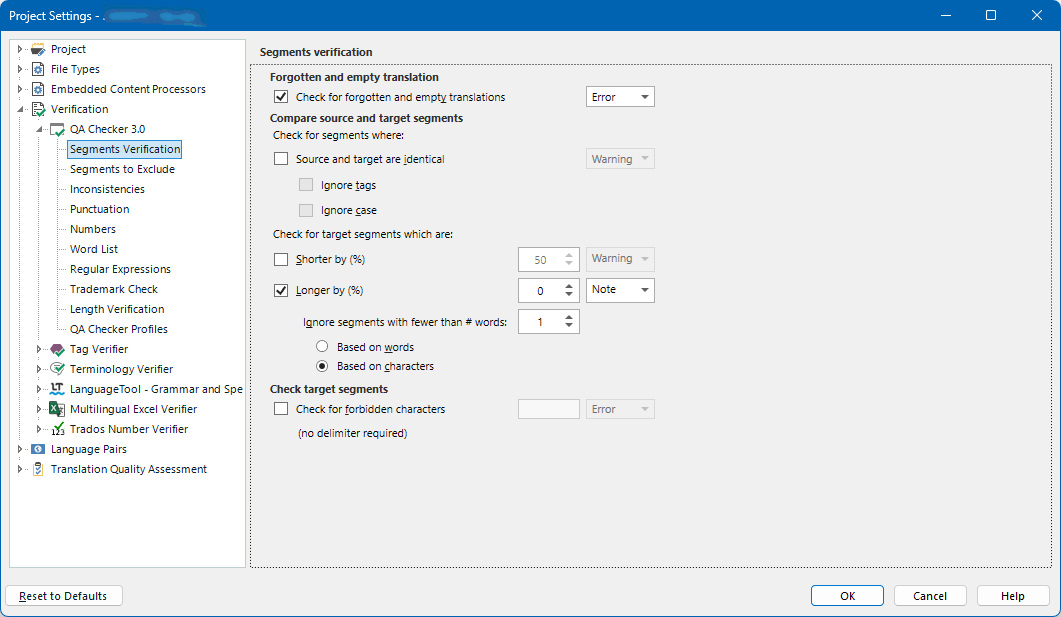Hi all
I'm translating a software with strings where the target maximum length has to be equal or less to the length of the source segment.
The package was sent by the customer but I'd like to define this criteria other wise I've to check all lengths one by one and there are 83.000 segments!!
Thanks for your help!!!!


 Translate
Translate