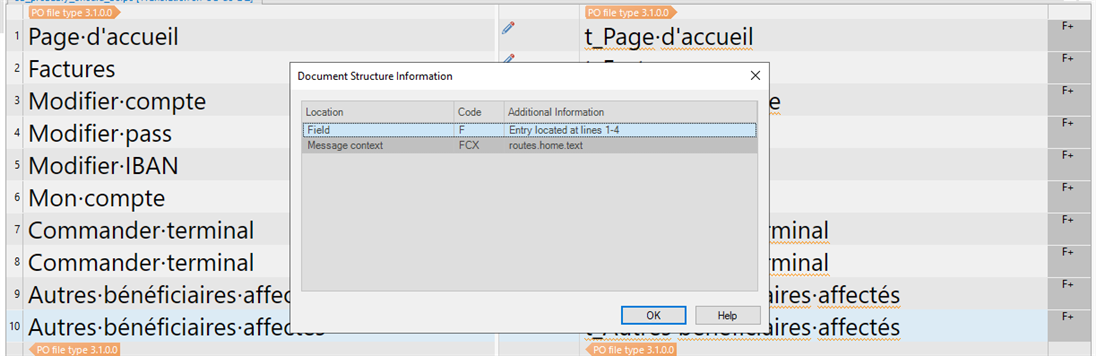I have been asked by a client to work on a PO file. This is first for me.
I created a project in Trados Studio 2024 and this is the way it appears : in the left column, I see text which I do not need / wish to translate, in the right column I see the text to be translated. I also tried with Trados Studio 2017, the result is the same.
I looked in the RWS website and forum, but did not understand what to do.
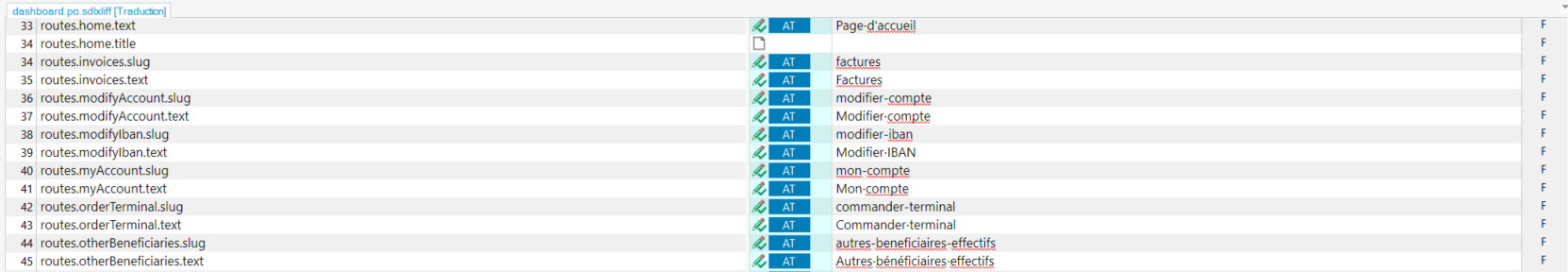
Can you tell me what I should indicate in the options so that only the text to be translated appears, in the right (left) column, so that I can proceed with the translation ?
Please can you answer in layman term's, as I am not at all at ease with technical terms.
Thank you in advance,
Sophie
Generated Image Alt-Text
[edited by: RWS Community AI at 9:45 AM (GMT 1) on 30 Jul 2025]


 Translate
Translate