Hi everyone,
yesterday evening (8 August 2025), I updated to Trados Studio SR1-18.1.2.6370.
Then I tried to open a new project and got the following error message:
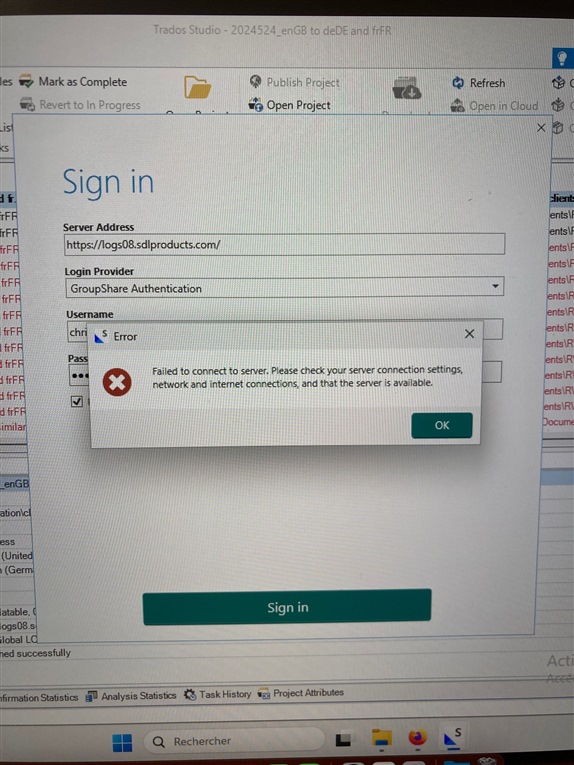
... followed by, after clicking on "OK":
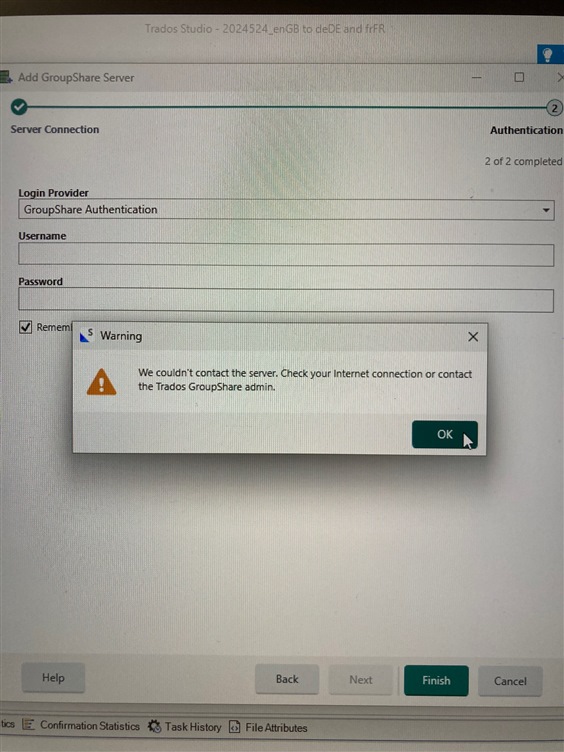
I spent the best part of today (9/8) looking for help and solutions in the knowledge base, here on the RWS Community forums.
The first thing I realized is that many users seem to be facing different issues with that update.
So I tried various suggestions found here and there, including:
- uninstalling the new version and reinstalling the previous version of Studio (TradosStudio2024_18.0.2.3255)
- uninstalling the new version and reinstalling the new version of Studio (TradosStudio2024_18.1.2.6370)
- deleting the server logs08.sdlproducts.com and adding it again
etc etc etc, for a few hours.
The fact of the matter is that I am back to square one, with the above error messages popping up when I try to sign in in the GroupShare.
I have 2 questions please:
1) has anyone else encountered the same (or a related) problem?
2) and if so, of course: has anyone found a solution?
Many thanks for your time and attention.
All the best,
Christophe


 Translate
Translate
