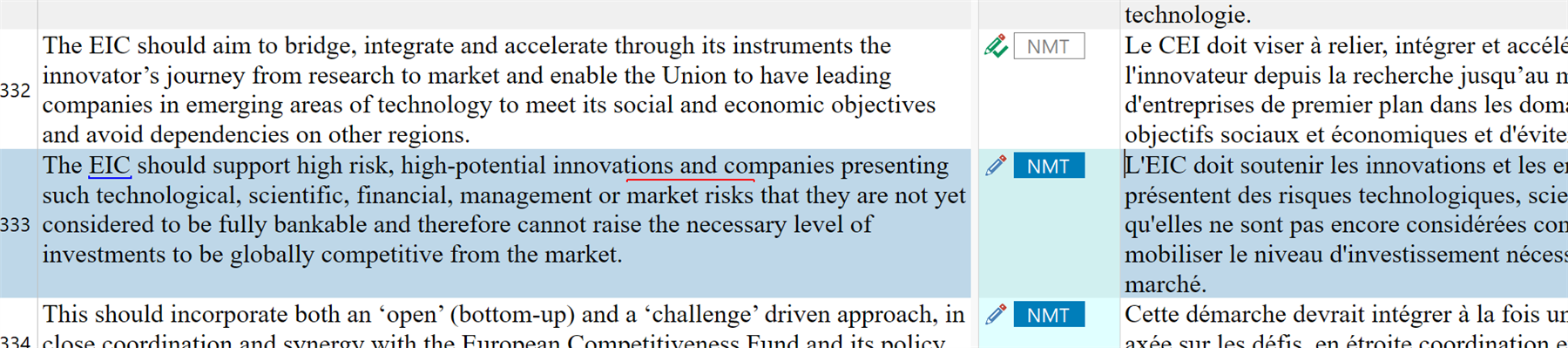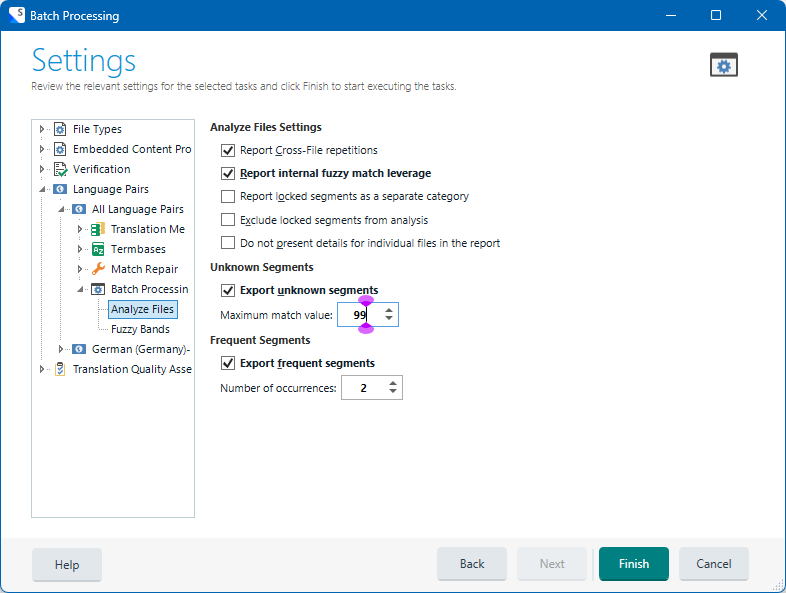I have a huge document to deliver in a week. Although I have set up my options, the autopropagation does not work! I have no idea why. I have gone to "editor" autopropagation" and tickedthe boxes... Nothing...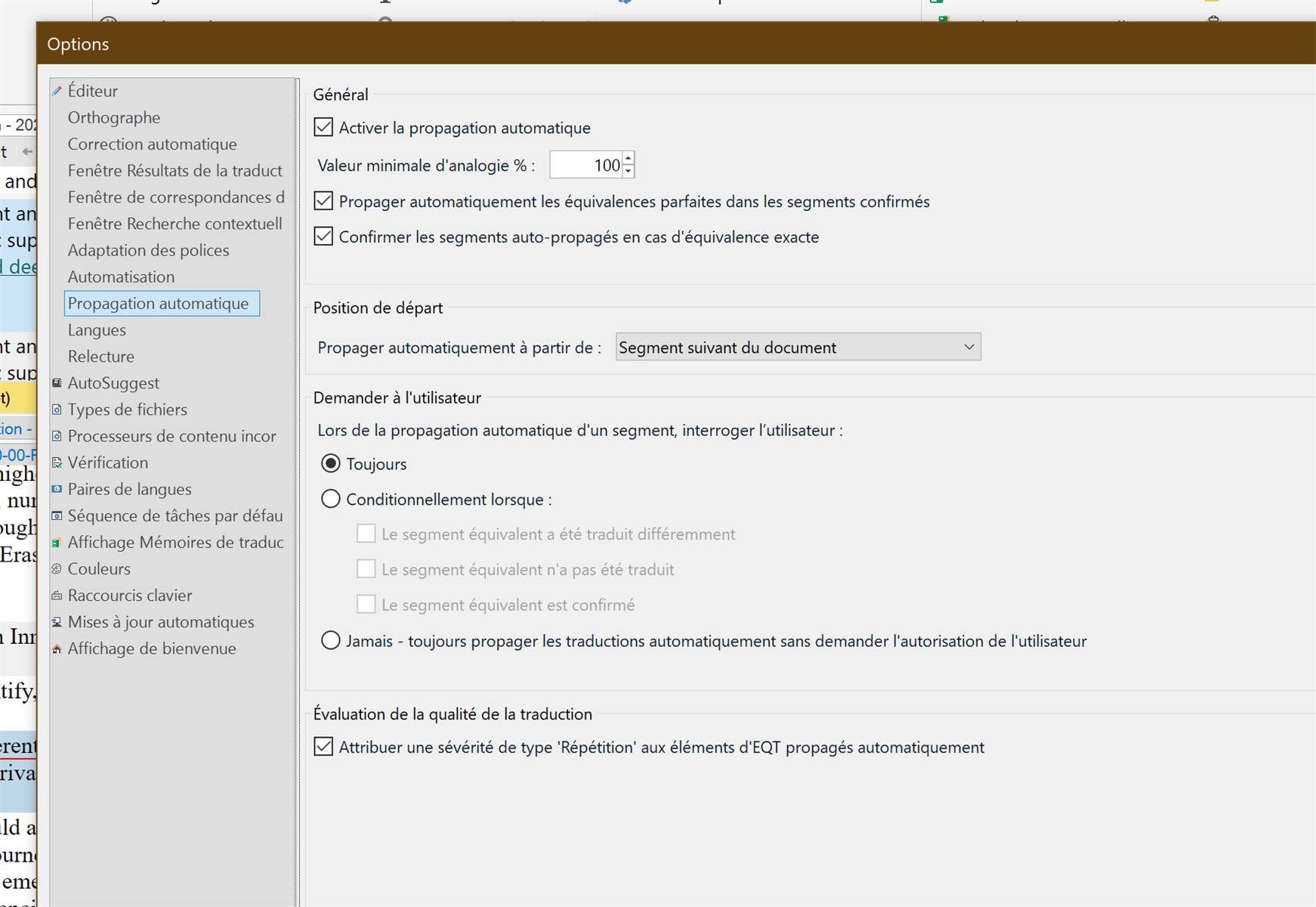
Generated Image Alt-Text
[edited by: RWS Community AI at 2:28 PM (GMT 1) on 13 Aug 2025]


 Translate
Translate