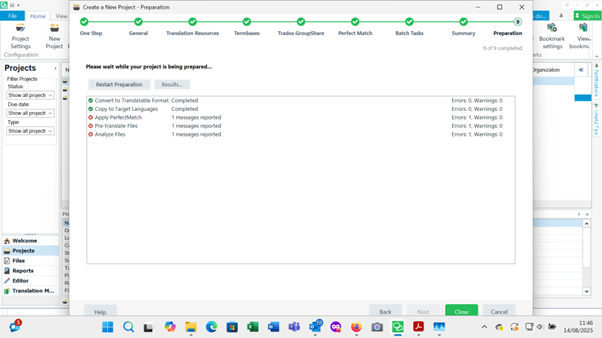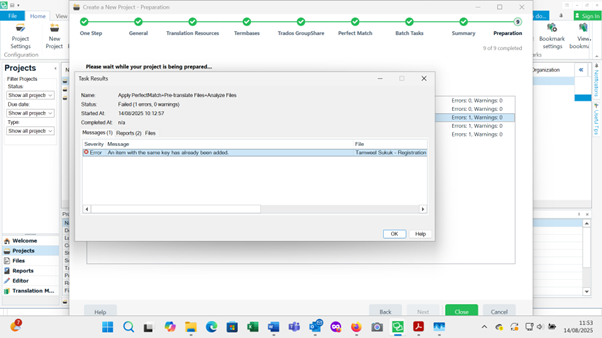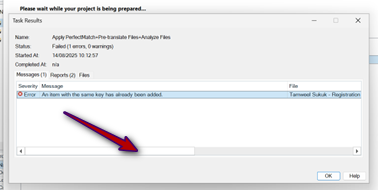Hi,
I have recently activated my Trados licence on a new computer and am having trouble using the TMs I have. I get the error message 'An item with the same key has already been added'
I need help with this urgently as I have a big project that I need to launch asap.
Many thanks.


 Translate
Translate