Hello,
After upgrading to Trados Studio 2022, I cannot exclude Analyze Files from project package.
Of course I uncheck the "include reports in package" option when I create the packge.
But Reports folder is always included as you can see in the second screenshot.
Please let me know how I can exclude report from project package
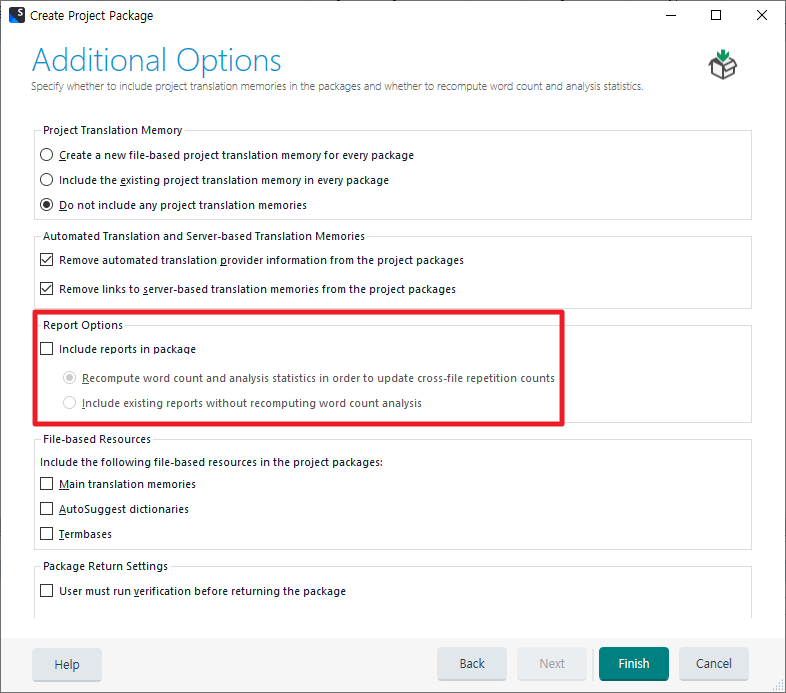
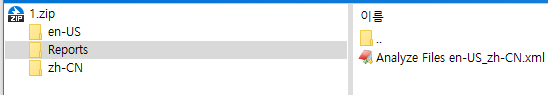
Generated Image Alt-Text
[edited by: RWS Community AI at 8:18 AM (GMT 1) on 19 Aug 2025]


 Translate
Translate