I am a student and have already obtained my Level 1 certification. I would like to take Level 2, but when I click “start exam,” I get this error:
"500 - Internal server error.
There is a problem with the resource you are looking for, and it cannot be displayed."
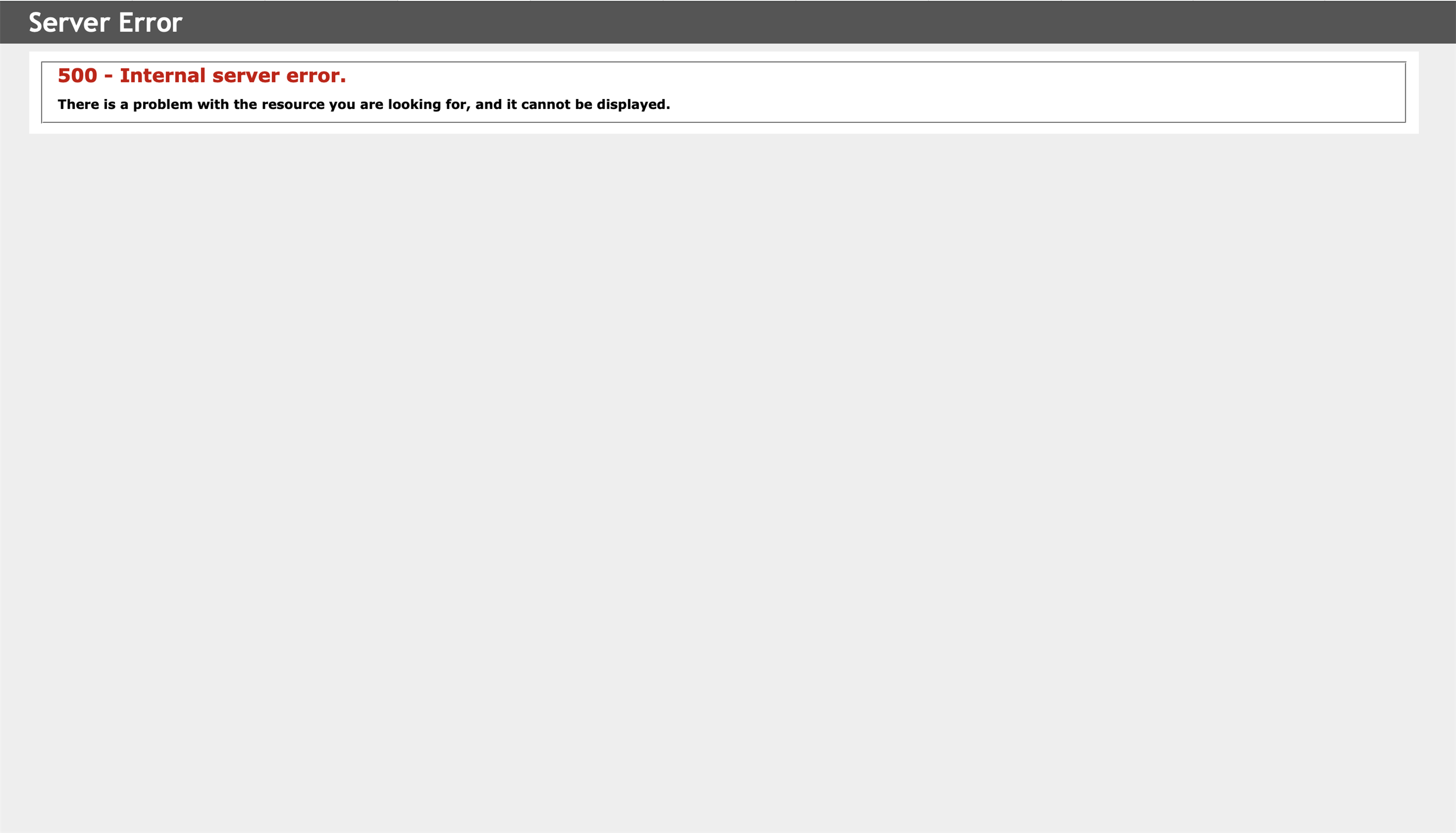
Generated Image Alt-Text
[edited by: RWS Community AI at 5:08 PM (GMT 1) on 28 Aug 2025]


 Translate
Translate


