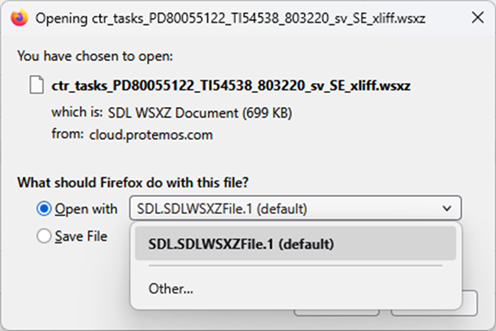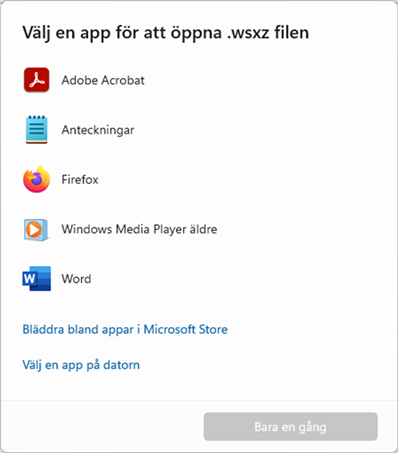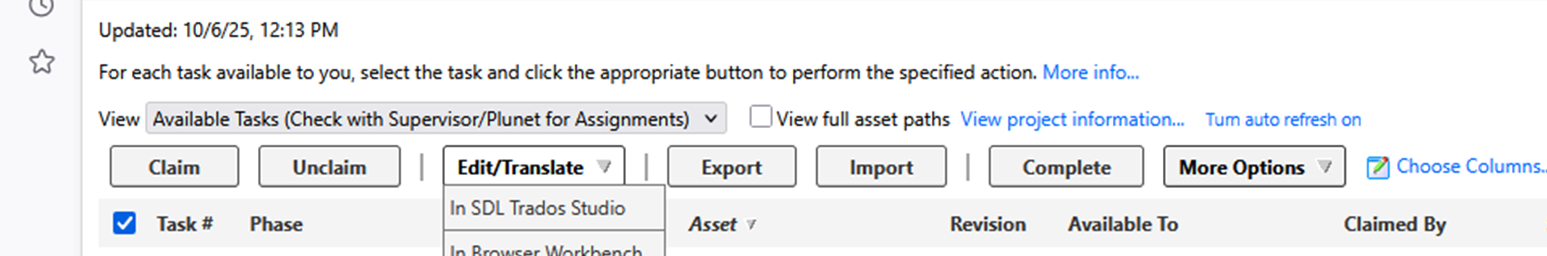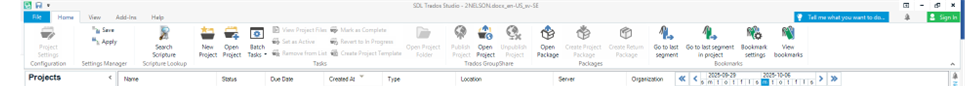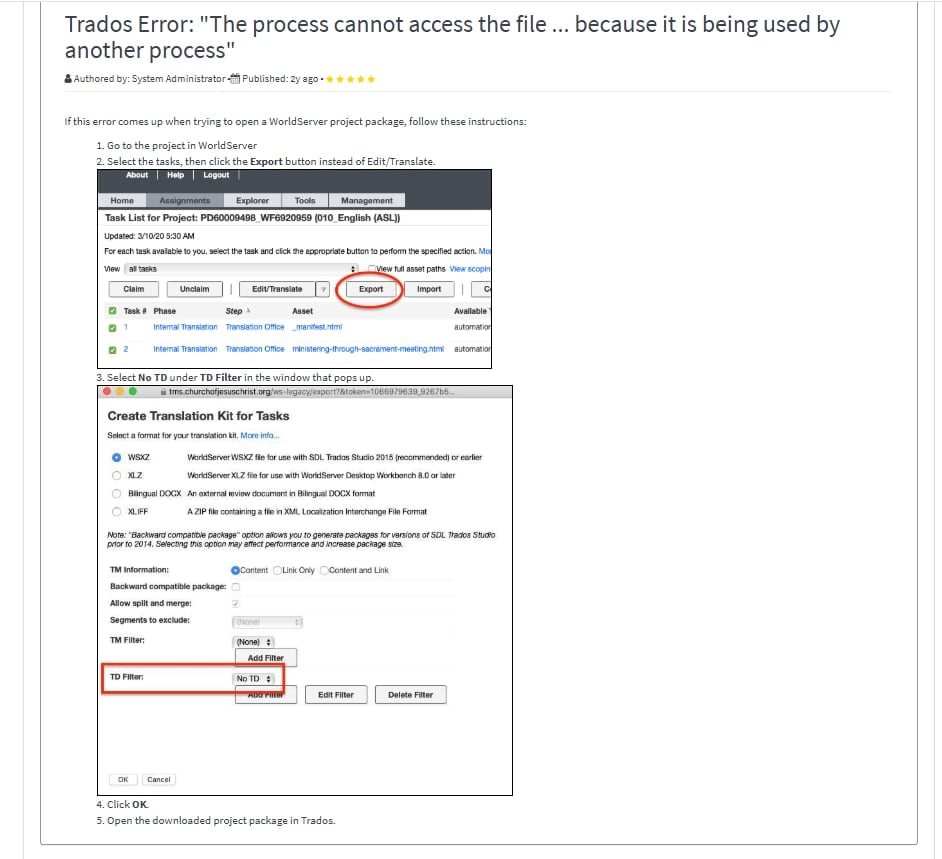1) Error message when trying to open the World Server package in Trados Studio 2019 [SR2 - 15.2.8.3007] (translated from Swedish): "The process cannot access the file Worldserver_.... beacuse it is being used in another process."
I had just updated from Windows 10 to Windows 11 before this happened.
I did a repair of Trados Studio with SDL Freshstart.
I have also renamed the file 15.0.0.0 (in C:>USer>AppData>Roamin>SDL>SDL Trados Studio) by adding "_old" but that didn't help either.
2) I can still work on a project I had already opened and started in Trados, before updating to Windows 11. However, Termbase is no longer working, it just says "Searching for terms...". But Termbase Search is still working. The termbase I use is provided to me as a file by the client. No changes there, it just stopped working after updating to windows 11.
I would like to uninstall and reinstall Trados to see if that solves anything. I know I need to deactivete my licence before I uninstall Trados, but when I press "Deactivation" it says "Deactivation failed. Could not connect to the activation server. Check the activation server address in the provider settings. -Fjärrservern returnerade ett fel (403) Förbjuden."
When I press "help" it says "
Hmm. We’re having trouble finding that site.
We can’t connect to the server at docs.sdl.com."
I'm not tech savy, so I need pretty much step by step what to do.


 Translate
Translate