When using QA Checker in Trados Studio 2024 SR1, I noticed that the first exclusion option has been changed to “PerfectMatch and Context Match”, whereas it used to be just “PerfectMatch” in previous versions.
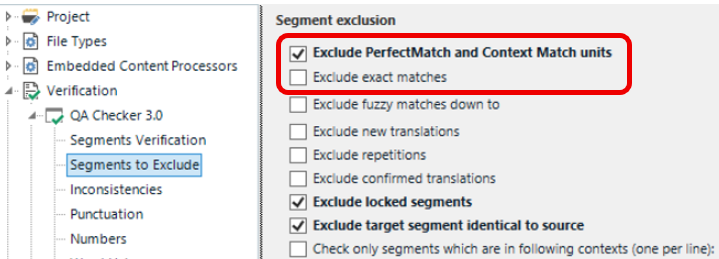
However, checking the first box does not seem to exclude Context Match (CM) units. On the other hand, checking the second box, “Exclude exact matches,” excludes both 100% Match and Context Match units.
Are these behaviors intentional or a bug? Also, could you explain why the UI label was changed to include “Context Match”?
In fact, I often want to exclude only PerfectMatch units, not both, so the current behavior works fine for me — but the options are quite confusing.
Generated Image Alt-Text
[edited by: RWS Community AI at 1:24 PM (GMT 1) on 9 Oct 2025]


 Translate
Translate