I had this issue since two days ago all of sudden. I didn't touch any options until this happened.
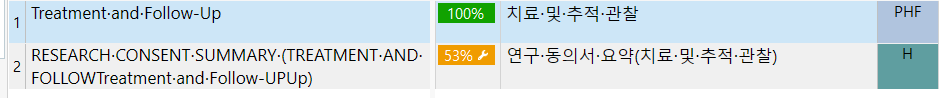
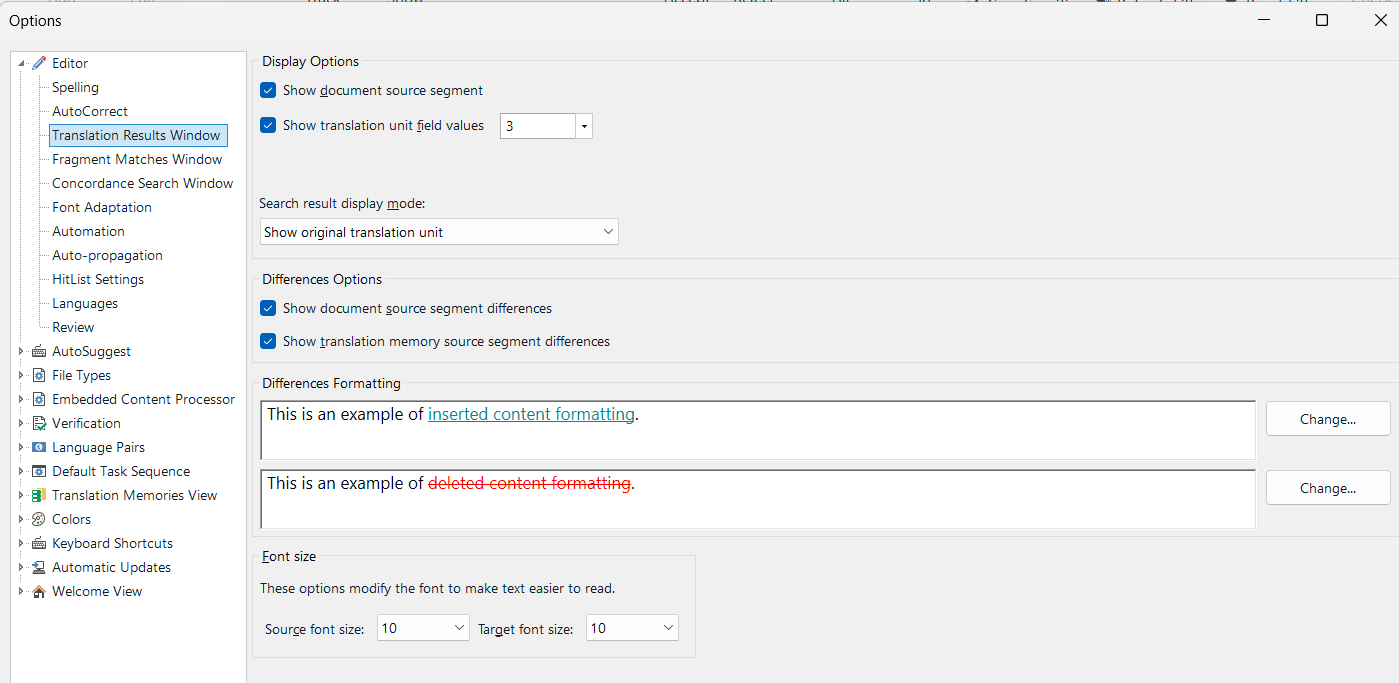
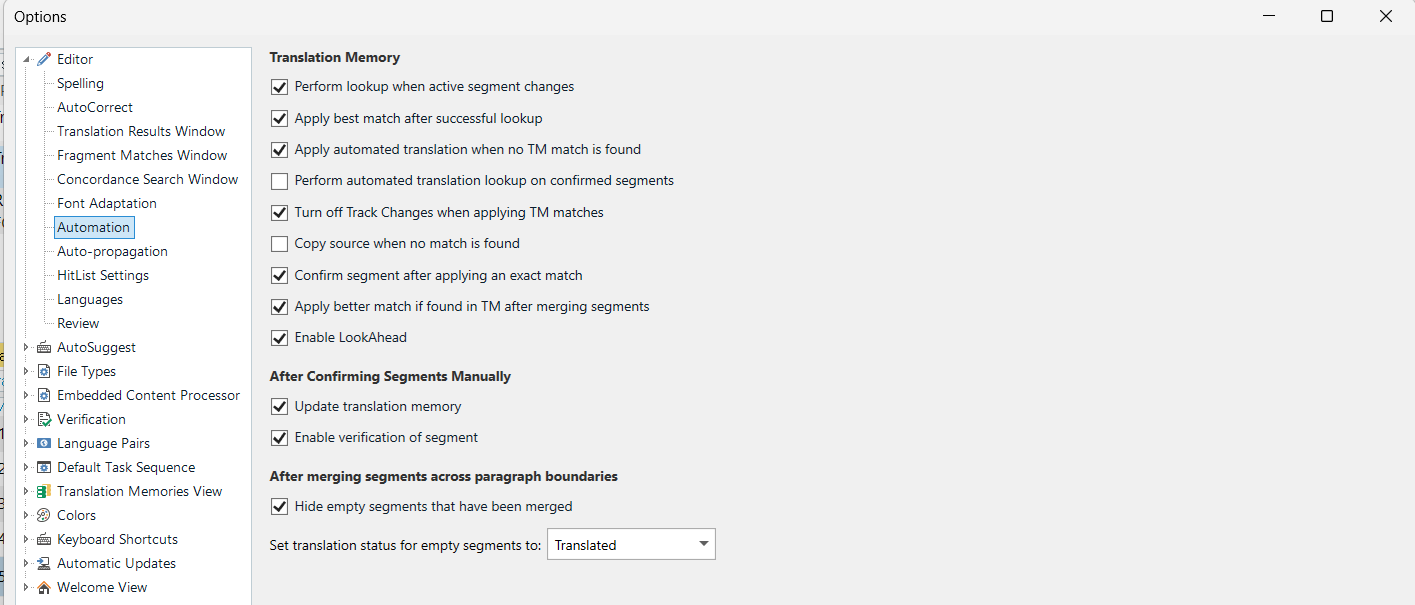
And then I saw a question from someone who had the same problem with me.
TM matches found and inserted but the differences are not shown
I deleted these two files:
%appdata%\Trados\Trados Studio\Studio18\
%appdata%\Trados\Trados Studio\18\
Problem solved, but it just happened again while I was working on it.
Updated the latest version but it didn't help much.
I would really appreciate it if you could know why it keeps happening and how I can fix it.
Generated Image Alt-Text
[edited by: RWS Community AI at 4:37 PM (GMT 1) on 18 Oct 2025]


 Translate
Translate
