hii
Every time I try to save the project, this message pops up. I've tried all the solutions in the community, but the problem hasn't been resolved. What should I do?"
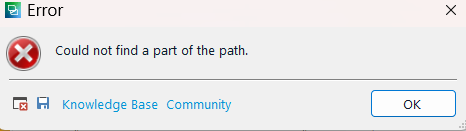
Generated Image Alt-Text
[edited by: RWS Community AI at 5:25 AM (GMT 1) on 20 Oct 2025]


 Translate
Translate
