This morning I was notified of an update for trados studio 2024 through the notification tab (bell icon).
I got the update, and after I am constantly facing all kinds of error pop ups when working on my project. (which was doing fine 40 mins ago)
After some troubleshooting and multiple attempts at reinstalling both multiterm and trados studio 2024 sr1, I was able to get rid of some but not all problems.
Current version : Trados Studio 2024 SR1 - 18.1.2.6370
I have 2 main problems left :
1. [project settings] not working

From time to time I cannot access the [project settings] button, when I click it, the pop up says : Object reference not set to an instance of an object.
Oddly this error happens 50% of the time, and sometimes it works fine without any errors.
<SDLErrorDetails time="10/21/2025 3:10:48 PM"> <ErrorMessage>Object reference not set to an instance of an object.</ErrorMessage> <Exception> <Type>System.NullReferenceException, mscorlib, Version=4.0.0.0, Culture=neutral, PublicKeyToken=b77a5c561934e089</Type> <ExceptionMessage>Object reference not set to an instance of an object.</ExceptionMessage> <HelpLink/> <Source>Sdl.ProjectApi.Implementation</Source> <HResult>-2147467261</HResult> <StackTrace> <![CDATA[ at Sdl.ProjectApi.Implementation.ProjectTermbaseConfigurationProvider.ReviewTermbaseNames(String termbaseName) at Sdl.ProjectApi.Implementation.ProjectTermbaseConfigurationProvider.GetTermbases(TermbaseConfiguration termbaseConfigurationXml) at Sdl.ProjectApi.Implementation.ProjectTermbaseConfigurationProvider.GetTermbaseConfiguration(TermbaseConfiguration termbaseConfigurationXml) at Sdl.ProjectApi.Implementation.AbstractProjectConfigurationRepository.GetTermbaseConfiguration(IRelativePathManager pathManager) at Sdl.ProjectApi.Implementation.AbstractProjectConfiguration.get_TermbaseConfiguration() at Sdl.TranslationStudio.ProjectManagement.Settings.ProjectTermbaseSettingsCategory.get_TermbaseConfiguration() at Sdl.TranslationStudio.ProjectManagement.Settings.ProjectTermbaseSettingsPage.GetControl() at Sdl.Platform.UI.SettingsUIControl.UpdateActiveSettingsPage() at Sdl.Platform.UI.SettingsUIControl.set_Host(IAbstractSettingsHost value) at Sdl.Platform.UI.SettingsDialogForm.set_Host(ISettingsDialog value) at Sdl.Desktop.Platform.Implementation.Settings.SettingsDialog.ShowDialog(IWin32Window owner) at Sdl.TranslationStudio.ProjectManagement.Actions.ProjectSettingsDialogHelper.Show(IProject project, IProjectManagementService service, IServerProjectService serverProjectService, ConfigureProjectSettingsDialogDelegate configureProjectSettingsDialog) at Sdl.TranslationStudio.ProjectManagement.ProjectOperations.ProjectSettingsOperation.Execute(IProject project, String operationId, Object[] args) at Sdl.ProjectApi.Implementation.Operations.ProjectOperationComposite.Execute(IProject project, String operationId, Object[] args) at Sdl.ProjectApi.Implementation.Project.ExecuteOperation(String operationId, Object[] args) at Sdl.TranslationStudio.ProjectManagement.Helpers.OpenProjectSettingsExecuter.OpenProjectSettings(IList`1 projects) at Sdl.TranslationStudio.ProjectManagement.Actions.ProjectSettingsAction.Execute() at Sdl.Desktop.Platform.Implementation.CommandBars.SimpleActionExecuter.Execute(ActionData actionData) at Sdl.Desktop.Platform.Implementation.ResourceLoggingInternalCommandExecuter`1.ExecuteWithResourceLogging(TCommandData commandData, String message) at Sdl.Desktop.Platform.Implementation.CommandBars.ActionService.ExecuteAction(IAction action, ActionOrigin origin, Boolean allowToggle) at Sdl.Platform.UI.IgCommandBarAction.Execute() at Sdl.Platform.UI.IgCommandBarAction._lazyButtonTool_ToolClick(Object sender, ToolClickEventArgs e) at Infragistics.Win.UltraWinToolbars.ToolBase.OnToolClick(ToolClickEventArgs e) at Infragistics.Win.UltraWinToolbars.UltraToolbarsManager.OnToolClick(ToolClickEventArgs e) at Infragistics.Win.UltraWinToolbars.UltraToolbarsManager.FireEvent(ToolbarEventIds id, EventArgs e) at Infragistics.Win.UltraWinToolbars.ToolBase.OnToolClick() at Infragistics.Win.UltraWinToolbars.ButtonToolUIElement.DoClickProcessing(MouseEventArgs e) at Infragistics.Win.UltraWinToolbars.ButtonToolUIElement.OnMouseUp(MouseEventArgs e) at Infragistics.Win.ControlUIElementBase.ProcessMouseUpHelper(Object sender, MouseEventArgs e) at Infragistics.Win.ControlUIElementBase.ProcessMouseUp(Object sender, MouseEventArgs e) at Infragistics.Win.Utilities.ProcessEvent(Control control, ProcessEvent eventToProcess, EventArgs e) at Infragistics.Win.UltraWinToolbars.UltraToolbarsDockArea.OnMouseUp(MouseEventArgs e) at System.Windows.Forms.Control.WmMouseUp(Message& m, MouseButtons button, Int32 clicks) at System.Windows.Forms.Control.WndProc(Message& m) at System.Windows.Forms.Control.ControlNativeWindow.OnMessage(Message& m) at System.Windows.Forms.Control.ControlNativeWindow.WndProc(Message& m) at System.Windows.Forms.NativeWindow.Callback(IntPtr hWnd, Int32 msg, IntPtr wparam, IntPtr lparam) ]]> </StackTrace> </Exception> <Environment> <ProductName>Trados Studio</ProductName> <ProductVersion>Studio18</ProductVersion> <EntryAssemblyFileVersion>18.1.2.6370</EntryAssemblyFileVersion> <OperatingSystem>Microsoft Windows 11 Enterprise</OperatingSystem> <ServicePack>NULL</ServicePack> <OperatingSystemLanguage>1042</OperatingSystemLanguage> <CodePage>1252</CodePage> <LoggedOnUser>10741-73135\USER</LoggedOnUser> <DotNetFrameWork>4.0.30319.42000</DotNetFrameWork> <ComputerName>10741-73135</ComputerName> <ConnectedToNetwork>True</ConnectedToNetwork> <PhysicalMemory>16720080 MB</PhysicalMemory> </Environment> </SDLErrorDetails>
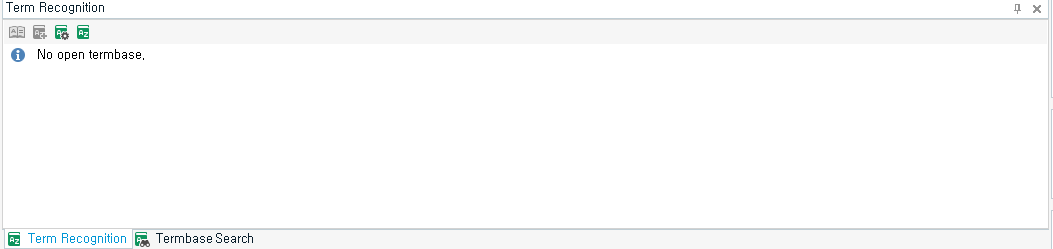
when i click [termbases] the error pops up : Failed to create setting page.
And I can't see the tab.
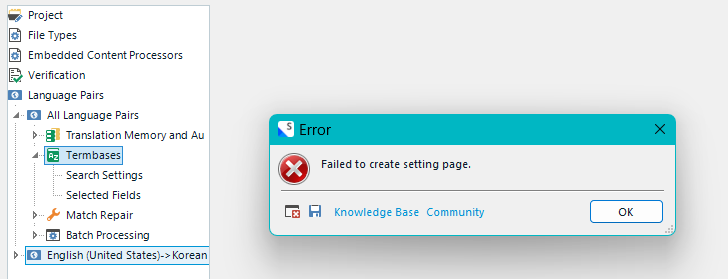
<SDLErrorDetails time="10/21/2025 3:07:27 PM"> <ErrorMessage>Failed to create setting page.</ErrorMessage> <Exception> <Type>System.NullReferenceException, mscorlib, Version=4.0.0.0, Culture=neutral, PublicKeyToken=b77a5c561934e089</Type> <ExceptionMessage>Object reference not set to an instance of an object.</ExceptionMessage> <HelpLink/> <Source>Sdl.ProjectApi.Implementation</Source> <HResult>-2147467261</HResult> <StackTrace> <![CDATA[ at Sdl.ProjectApi.Implementation.ProjectTermbaseConfigurationProvider.ReviewTermbaseNames(String termbaseName) at Sdl.ProjectApi.Implementation.ProjectTermbaseConfigurationProvider.GetTermbases(TermbaseConfiguration termbaseConfigurationXml) at Sdl.ProjectApi.Implementation.ProjectTermbaseConfigurationProvider.GetTermbaseConfiguration(TermbaseConfiguration termbaseConfigurationXml) at Sdl.ProjectApi.Implementation.AbstractProjectConfigurationRepository.GetTermbaseConfiguration(IRelativePathManager pathManager) at Sdl.ProjectApi.Implementation.AbstractProjectConfiguration.get_TermbaseConfiguration() at Sdl.TranslationStudio.ProjectManagement.Settings.ProjectTermbaseSettingsCategory.get_TermbaseConfiguration() at Sdl.TranslationStudio.ProjectManagement.Settings.ProjectTermbaseSettingsPage.GetControl() at Sdl.Platform.UI.SettingsUIControl._tree_AfterActivate(Object sender, NodeEventArgs e) ]]> </StackTrace> </Exception> <Environment> <ProductName>Trados Studio</ProductName> <ProductVersion>Studio18</ProductVersion> <EntryAssemblyFileVersion>18.1.2.6370</EntryAssemblyFileVersion> <OperatingSystem>Microsoft Windows 11 Enterprise</OperatingSystem> <ServicePack>NULL</ServicePack> <OperatingSystemLanguage>1042</OperatingSystemLanguage> <CodePage>1252</CodePage> <LoggedOnUser>10741-73135\USER</LoggedOnUser> <DotNetFrameWork>4.0.30319.42000</DotNetFrameWork> <ComputerName>10741-73135</ComputerName> <ConnectedToNetwork>True</ConnectedToNetwork> <PhysicalMemory>16720080 MB</PhysicalMemory> </Environment> </SDLErrorDetails>
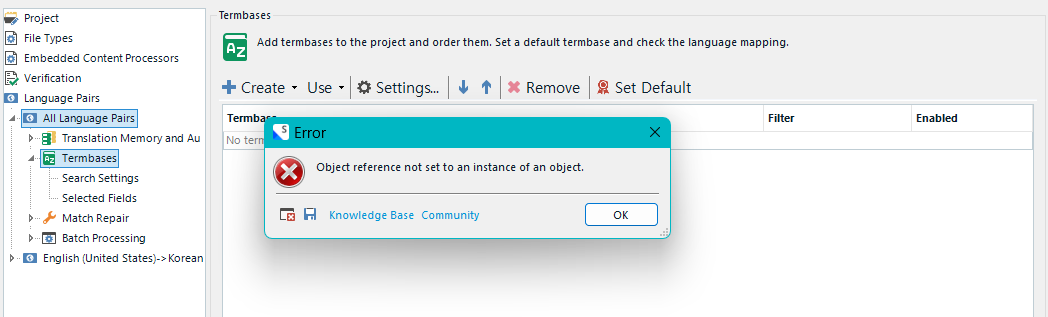
<SDLErrorDetails time="10/21/2025 3:07:58 PM"> <ErrorMessage>Object reference not set to an instance of an object.</ErrorMessage> <Exception> <Type>System.NullReferenceException, mscorlib, Version=4.0.0.0, Culture=neutral, PublicKeyToken=b77a5c561934e089</Type> <ExceptionMessage>Object reference not set to an instance of an object.</ExceptionMessage> <HelpLink/> <Source>Sdl.TranslationStudio.ProjectManagement</Source> <HResult>-2147467261</HResult> <StackTrace> <![CDATA[ at Sdl.TranslationStudio.ProjectManagement.Terminology.ProjectTermbasesGridControl.VerifyPaths() at Sdl.TranslationStudio.ProjectManagement.Terminology.ProjectTermbasesControl.VerifyPaths() at Sdl.TranslationStudio.ProjectManagement.Settings.ProjectTermbaseSettingsPageControl.VerifyPaths() at Sdl.TranslationStudio.ProjectManagement.Settings.ProjectTermbaseSettingsPage.OnActivate() at Sdl.Desktop.Platform.Implementation.Settings.AbstractSettingsHost.OnActiveSettingsPageChanged(ISettingsPageReference settingsPageReference) at Sdl.Desktop.Platform.Implementation.Settings.SettingsDialog.OnActiveSettingsPageChanged(ISettingsPageReference settingsPageReference) at Sdl.Platform.UI.SettingsDialogForm._settingsUIControl_ActiveSettingsPageChanged(ISettingsPageReference settingsPageReference) at Sdl.Platform.UI.SettingsUIControl.OnActiveSettingsPageChanged(ISettingsPageReference settingPageReference) at Sdl.Platform.UI.SettingsUIControl._tree_AfterActivate(Object sender, NodeEventArgs e) at Infragistics.Win.UltraWinTree.UltraTree.OnAfterActivate(NodeEventArgs e) at Infragistics.Win.UltraWinTree.UltraTree.FireEvent(TreeEventIds id, EventArgs e) at Infragistics.Win.UltraWinTree.UltraTree.SetActiveNode(UltraTreeNode node, Boolean bringIntoView, Boolean adjustHorizontalPosition, NodeActivationReason reason) at Infragistics.Win.UltraWinTree.UltraTree.Infragistics.Win.ISelectionManager.ActivateItem(ISelectableItem item) at Infragistics.Win.SelectionStrategySingle.OnMouseDown(ISelectableItem item, MouseMessageInfo& msginfo, Boolean forceDrag) at Infragistics.Win.SelectionStrategySingle.OnMouseDown(ISelectableItem item, MouseMessageInfo& msginfo) at Infragistics.Win.SelectionStrategySingle.OnMouseMessage(ISelectableItem item, MouseMessageInfo& msginfo) at Infragistics.Win.ControlUIElementBase.ProcessMouseDownHelper(Object sender, MouseEventArgs e) at Infragistics.Win.ControlUIElementBase.ProcessMouseDown(Object sender, MouseEventArgs e) at Infragistics.Win.Utilities.ProcessEvent(Control control, ProcessEvent eventToProcess, EventArgs e) at Infragistics.Win.UltraWinTree.UltraTree.OnMouseDown(MouseEventArgs e) at System.Windows.Forms.Control.WmMouseDown(Message& m, MouseButtons button, Int32 clicks) at System.Windows.Forms.Control.WndProc(Message& m) at System.Windows.Forms.Control.ControlNativeWindow.OnMessage(Message& m) at System.Windows.Forms.Control.ControlNativeWindow.WndProc(Message& m) at System.Windows.Forms.NativeWindow.Callback(IntPtr hWnd, Int32 msg, IntPtr wparam, IntPtr lparam) ]]> </StackTrace> </Exception> <Environment> <ProductName>Trados Studio</ProductName> <ProductVersion>Studio18</ProductVersion> <EntryAssemblyFileVersion>18.1.2.6370</EntryAssemblyFileVersion> <OperatingSystem>Microsoft Windows 11 Enterprise</OperatingSystem> <ServicePack>NULL</ServicePack> <OperatingSystemLanguage>1042</OperatingSystemLanguage> <CodePage>1252</CodePage> <LoggedOnUser>10741-73135\USER</LoggedOnUser> <DotNetFrameWork>4.0.30319.42000</DotNetFrameWork> <ComputerName>10741-73135</ComputerName> <ConnectedToNetwork>True</ConnectedToNetwork> <PhysicalMemory>16720080 MB</PhysicalMemory> </Environment> </SDLErrorDetails>
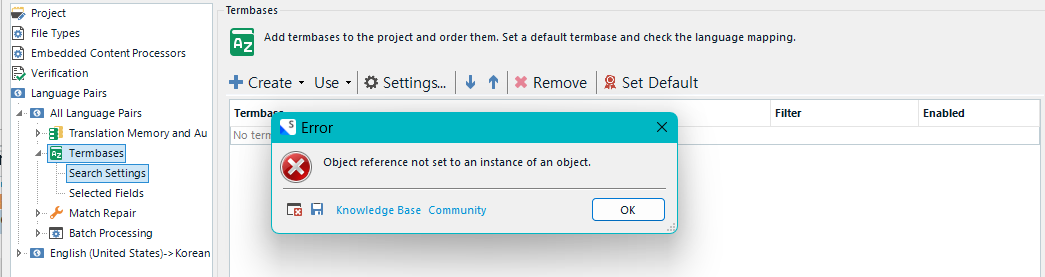
<SDLErrorDetails time="10/21/2025 3:24:50 PM"> <ErrorMessage>Object reference not set to an instance of an object.</ErrorMessage> <Exception> <Type>System.NullReferenceException, mscorlib, Version=4.0.0.0, Culture=neutral, PublicKeyToken=b77a5c561934e089</Type> <ExceptionMessage>Object reference not set to an instance of an object.</ExceptionMessage> <HelpLink/> <Source>Sdl.TranslationStudio.ProjectManagement</Source> <HResult>-2147467261</HResult> <StackTrace> <![CDATA[ at Sdl.TranslationStudio.ProjectManagement.Terminology.ProjectTermbasesControl.CreateProjectTermbase(ITerminologyProvider provider) at Sdl.TranslationStudio.ProjectManagement.Terminology.ProjectTermbasesControl.UseTerminologyProviderPlugin_OnClick(Object sender, EventArgs e) at System.Windows.Forms.ToolStripItem.RaiseEvent(Object key, EventArgs e) at System.Windows.Forms.ToolStripMenuItem.OnClick(EventArgs e) at System.Windows.Forms.ToolStripItem.HandleClick(EventArgs e) at System.Windows.Forms.ToolStripItem.HandleMouseUp(MouseEventArgs e) at System.Windows.Forms.ToolStripItem.FireEventInteractive(EventArgs e, ToolStripItemEventType met) at System.Windows.Forms.ToolStripItem.FireEvent(EventArgs e, ToolStripItemEventType met) at System.Windows.Forms.ToolStrip.OnMouseUp(MouseEventArgs mea) at System.Windows.Forms.ToolStripDropDown.OnMouseUp(MouseEventArgs mea) at System.Windows.Forms.Control.WmMouseUp(Message& m, MouseButtons button, Int32 clicks) at System.Windows.Forms.Control.WndProc(Message& m) at System.Windows.Forms.ScrollableControl.WndProc(Message& m) at System.Windows.Forms.ToolStrip.WndProc(Message& m) at System.Windows.Forms.ToolStripDropDown.WndProc(Message& m) at System.Windows.Forms.Control.ControlNativeWindow.OnMessage(Message& m) at System.Windows.Forms.Control.ControlNativeWindow.WndProc(Message& m) at System.Windows.Forms.NativeWindow.Callback(IntPtr hWnd, Int32 msg, IntPtr wparam, IntPtr lparam) ]]> </StackTrace> </Exception> <Environment> <ProductName>Trados Studio</ProductName> <ProductVersion>Studio18</ProductVersion> <EntryAssemblyFileVersion>18.1.2.6370</EntryAssemblyFileVersion> <OperatingSystem>Microsoft Windows 11 Enterprise</OperatingSystem> <ServicePack>NULL</ServicePack> <OperatingSystemLanguage>1042</OperatingSystemLanguage> <CodePage>1252</CodePage> <LoggedOnUser>10741-73135\USER</LoggedOnUser> <DotNetFrameWork>4.0.30319.42000</DotNetFrameWork> <ComputerName>10741-73135</ComputerName> <ConnectedToNetwork>True</ConnectedToNetwork> <PhysicalMemory>16720080 MB</PhysicalMemory> </Environment> </SDLErrorDetails>
Moved all the unwieldy stack traces into code blocks.
[edited by: Paul at 8:58 AM (GMT 1) on 21 Oct 2025]


 Translate
Translate

