Hi,
I bought Studio 2024 two months ago. This is the first time it doesn't open. I tried repairing it through control panel and did a restart but didn't open. When I asked AI, it asked me to rename the folder but didn't do it. Is there a quick solution for this, please?
QB
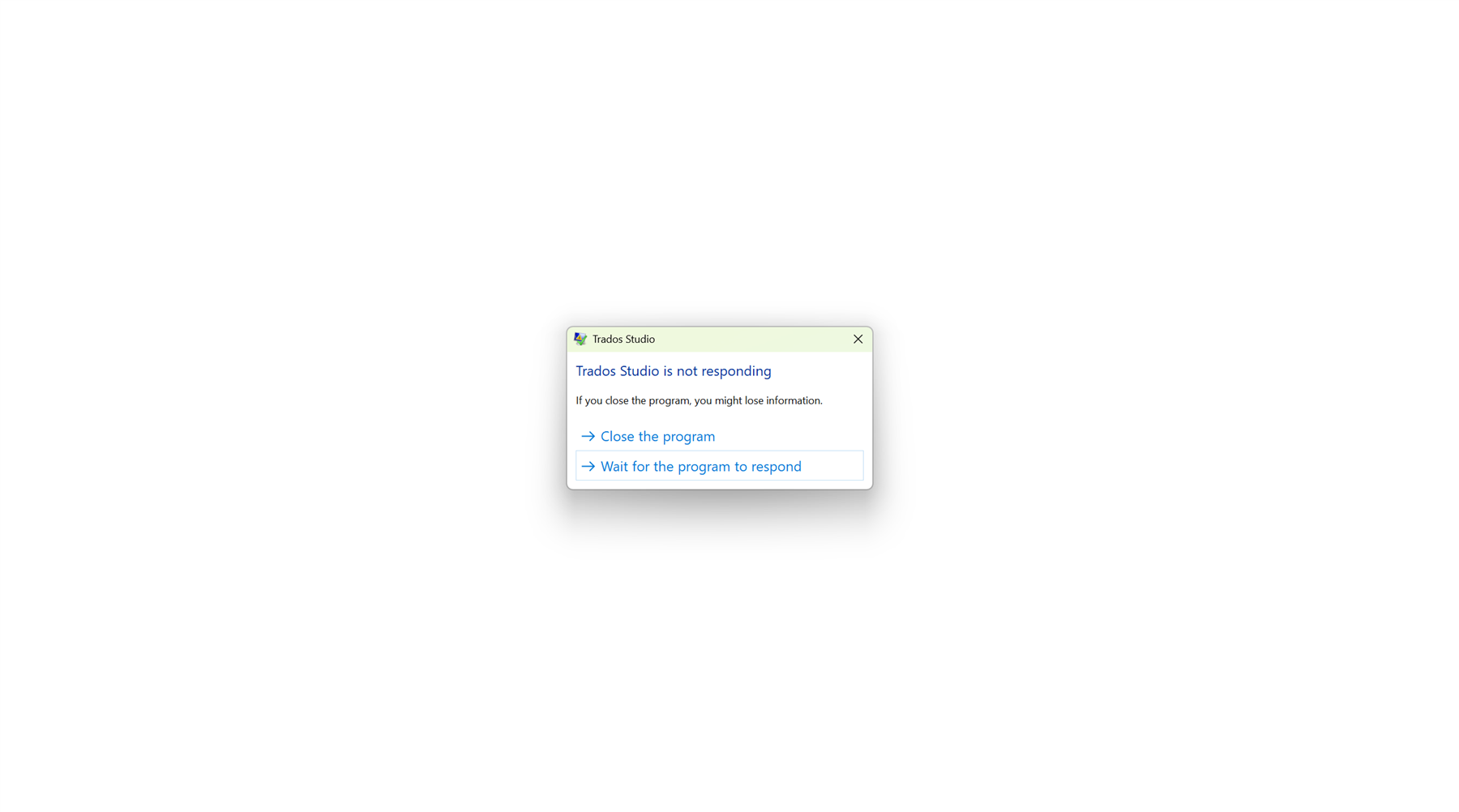
Removed AI Suggestion
[edited by: Qais Bajaeifir at 5:35 PM (GMT 0) on 1 Nov 2025]


 Translate
Translate