Hi, I can't open my trados studio, it always showed 索引超出范围。必须为非负值并小于集合大小
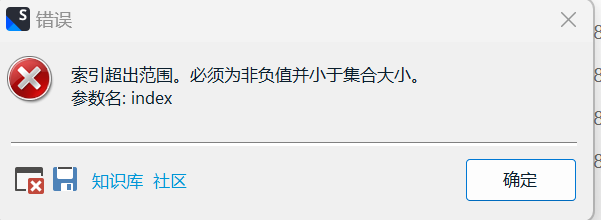
Please help me.
Thank you.
Removed AI Suggestion
[edited by: Jing Wang at 8:36 AM (GMT 0) on 4 Nov 2025]

Hi, I can't open my trados studio, it always showed 索引超出范围。必须为非负值并小于集合大小
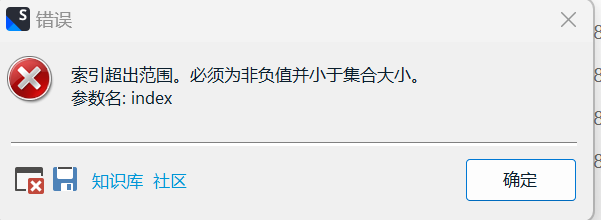
Please help me.
Thank you.

Probability score: 0.7
Question improvement suggestion: Please provide the exact version of Trados Studio you are using and any recent changes made to your system or software.
In the meantime, based on the information you have provided, here is a suggested answer to your question:
Hello,
It seems you are encountering an "Index was out of range" error when trying to open Trados Studio. This issue can often be resolved by resetting the application settings. Here are the steps you can follow:
**Step 1:** Close all RWS applications, including Trados Studio.
**Step 2:** Navigate to the following folder on your computer:
`C:\Users\%USERNAME%\AppData\Roaming\Trados\Trados Studio\`
**Step 3:** Look for the folder named `Studio17` (or the version you are using) and rename it to `Studio17_old`. If you cannot see this folder, make sure that hidden files and folders are visible in your Windows settings.
**Step 4:** Restart Trados Studio. This will create a new folder with default settings.
If the issue persists after these steps, you may want to consider reinstalling Trados Studio. Remember to back up any important data before doing so.
I hope this answer addressed your question. If not, please reject the answer, add the question improvement suggestion information, and click the RWS Community AI checkbox on the right to try again.
RWS Community AI
