Hello,
My team and I (total of 4 translators) have been experiencing occasional crashes since switching to Trados Studio 2024 (we were previously using Trados Studio 2019).
A few weeks ago, I started experiencing repeated crashes, to the point where I could not work on my files anymore.
Here are my computer specs : Windows 10 Enterprise 64 bits, version 19045.4651 (freshly reinstalled on Oct. 23, 2025), 32 GB of RAM, 12th Gen Intel(R) Core(TM) i7-12700 2.10 GHz Processor
Trados version : Trados Studio 2024 SR1 - 18.1.2.6370
We currently mostly work on MadCap Flare files (htm, fslnp, flglo, fltoc).
I tried to repair, debug, uninstall (making sure I delete everything under Local and Local Roaming), rebooted, reinstalled on several occasions and nothing worked. Our technical support department ended up reinstalling Windows on my Computer.
RWS told me it was probably due to our non optimal workflow (shared location for our termbase), but we've always been working this way.
I tried to work from a local version of the termbase and it did not fix the issue.
I noticed something happening with the tag settings. When selecting "Show all formatting and tags", I go under View, and try to select these two options : 
When clicking on the one with a green checkmark, it shows as selected, but with a red X instead of a green checkmark. I also noticed the software has not been crashing much if I choose to show partial tags (middle option on the left instead of bottom one) instead of complete tags. The thing I do not understand is that my coworkers are able to show complete tags (we need this option for our work) and they only experience occasional crashed. We all work on the same file types.
A lot of the log files mention "Stack Overflow Exception".
Here are a few of the error messages I have been getting (in French):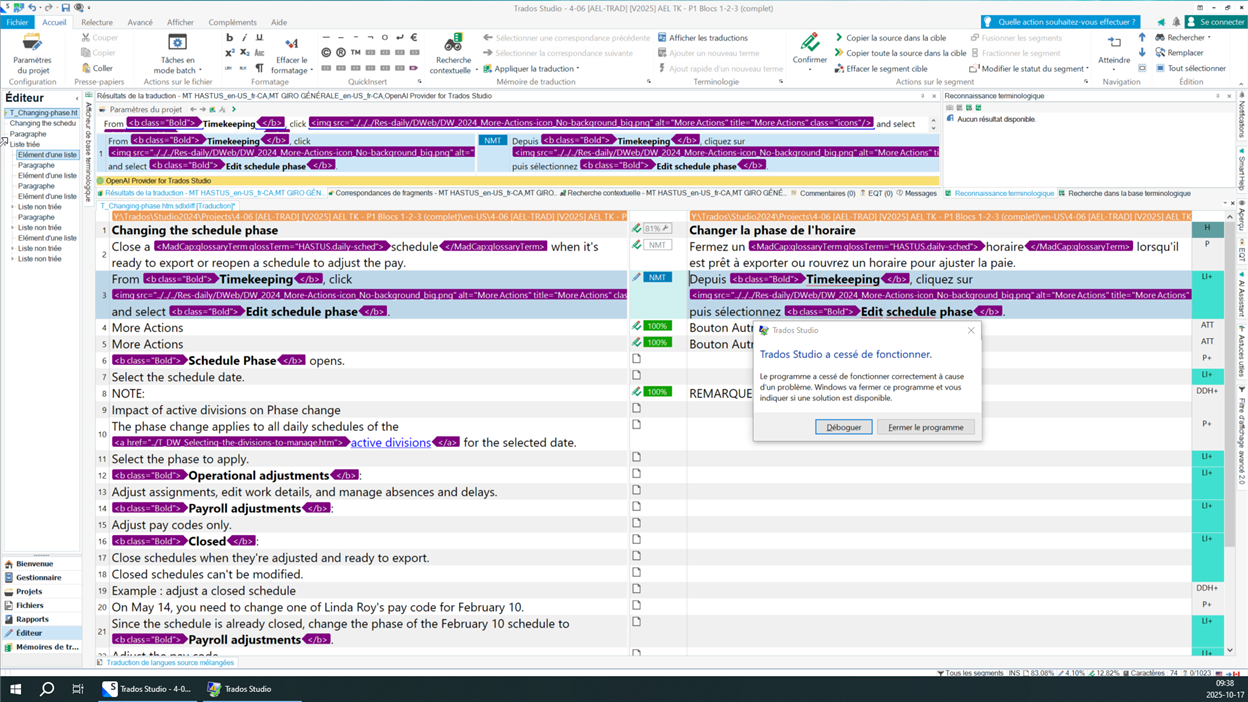
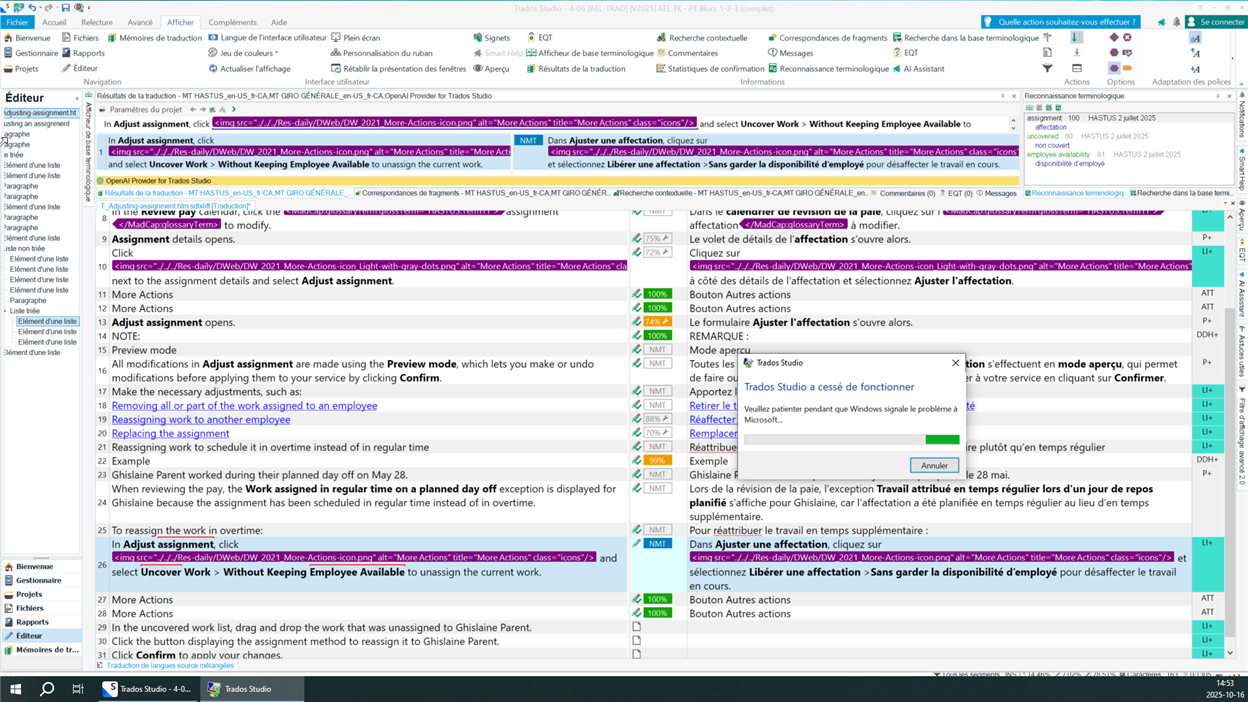
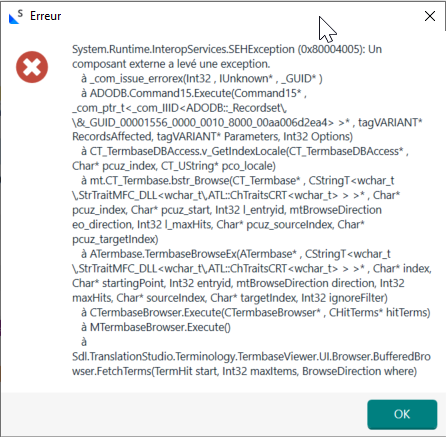
Would you have a solution that would allow me to use complete tags without experiencing repeated crashes?
Generated Image Alt-Text
[edited by: RWS Community AI at 9:26 PM (GMT 0) on 4 Nov 2025]


 Translate
Translate

