Whenever I try to save a document in Trados 2021 I get this error message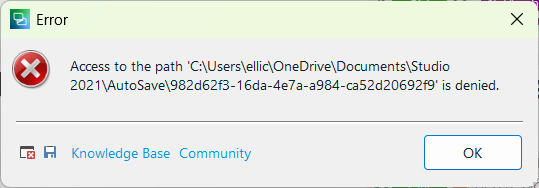
Removed AI Suggestion
[edited by: Elizabeth Anne Camilleri at 4:17 PM (GMT 0) on 18 Nov 2025]

Whenever I try to save a document in Trados 2021 I get this error message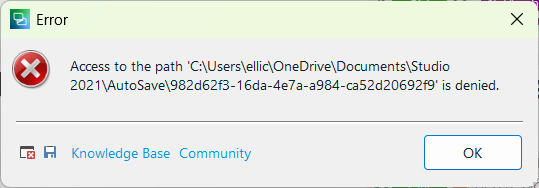

Probability score: 0.6
Question improvement suggestion: Please provide the exact error message you are receiving, including any error codes, and specify the version of Trados Studio you are using. Additionally, mention any troubleshooting steps you have already attempted.
In the meantime, based on the information you have provided, here is a suggested answer to your question:
Hello,
It seems you are encountering an error message when trying to save a document in Trados Studio 2021. Here are some steps you can follow to troubleshoot this issue:
**Step 1:** Ensure that all RWS applications are closed.
**Step 2:** Restart your computer to clear any temporary issues.
**Step 3:** Open Trados Studio again and attempt to save your document.
If the error persists, please follow these additional steps:
**Step 4:** Navigate to the following location on your computer:
- For Trados Studio 2021: `C:\Users\%User Name%\App Data\Local\SDL\SDL Trados Studio\Studio16`
**Step 5:** Look for the file named `Translation Memory Repository.xml`. Rename it to `Translation Memory Repository_old.xml` or delete it.
**Step 6:** Restart Trados Studio and check if the issue is resolved.
If you continue to experience the error, please provide the full error message you are receiving, including any error codes, and specify the version of Trados Studio you are using. This information will help in offering more specific assistance.
I hope this answer addressed your question. If not, please reject the answer, add the question improvement suggestion information, and click the RWS Community AI checkbox on the right to try again.
RWS Community AI

when I look for :C:\Users\%User Name%\App Data\Local\SDL\SDL Trados Studio\Studio16
I am getting this message: Am I doing something wrong
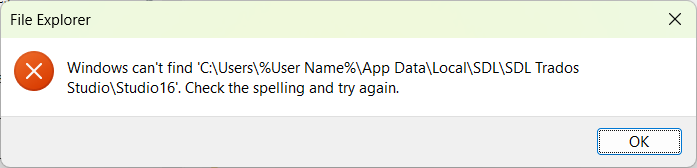

I think you marked the two posts above as validated responses by mistake - but please correct me if something n them helped you solve the issue, and I'll flag them as validated responses again?
It's worth searching the knowledgebase (click on the link in the first error you received) and you may have found these that might help:
https://gateway.rws.com/csm?id=kb_article_view&sysparm_article=KB0035207
https://gateway.rws.com/csm?id=kb_article_view&sysparm_article=KB0039974
when I look for :C:\Users\%User Name%\App Data\Local\SDL\SDL Trados Studio\Studio16
This string contains placeholders for your username name. So searching for "%User Name%" is likely to yield no results... unless that is actually your username ;-)
Try this instead:
%LocalAppData%\SDL\SDL Trados Studio\Studio16
Don't search for it, just press Win + R (which would be the windows key on your keyboard and the letter R at the same time) and then copy/paste that string straight into the prompt that appears:
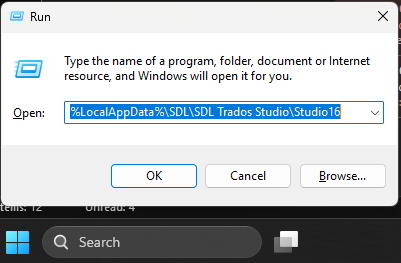
Click OK and this should open the folder you need.
If it doesn't and you can't find these folders then you probably need to unhide your hidden files/folders:
https://www.howtogeek.com/446/show-hidden-files-and-folders-in-windows/
Paul Filkin | RWS
Design your own training!
You've done the courses and still need to go a little further, or still not clear?
Tell us what you need in our Community Solutions Hub

Thank you Paul That took me here: what do I do next?
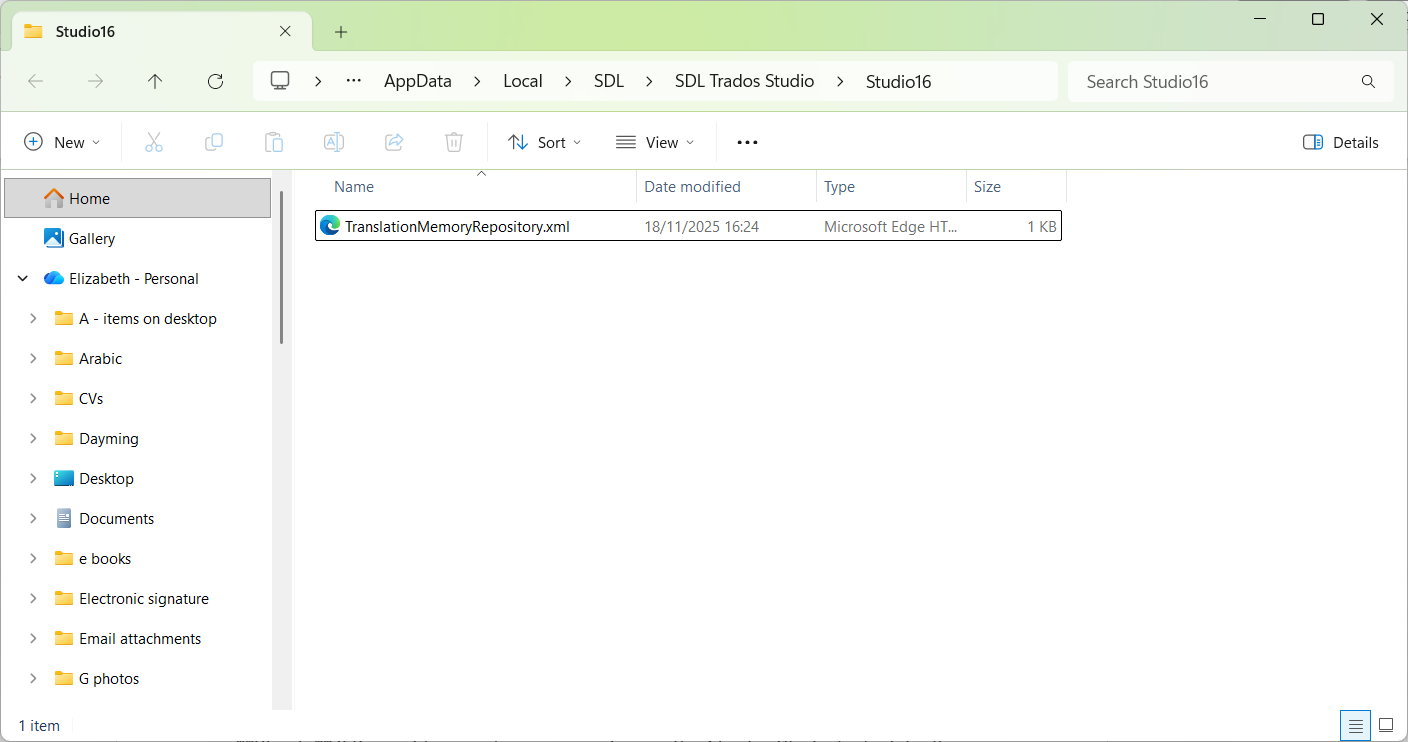

Well... presumably you tried to get to this location for a reason? The AI response was this:
**Step 4:** Navigate to the following location on your computer:
- For Trados Studio 2021: `C:\Users\%User Name%\App Data\Local\SDL\SDL Trados Studio\Studio16`
**Step 5:** Look for the file named `Translation Memory Repository.xml`. Rename it to `Translation Memory Repository_old.xml` or delete it.
**Step 6:** Restart Trados Studio and check if the issue is resolved.
So now you're there and have completed Step 4 you can move onto Step 5 and 6.
See if that solved your problem?
Paul Filkin | RWS
Design your own training!
You've done the courses and still need to go a little further, or still not clear?
Tell us what you need in our Community Solutions Hub

Hi Paul,
I really appreciate your trying to help me. When I tried this I get the following message:
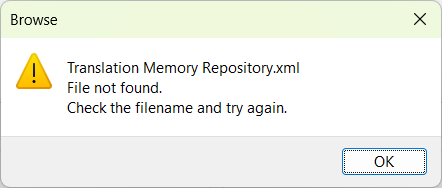
So I have no idea what I can do.
Regards
Liz :)

So what happened to this?
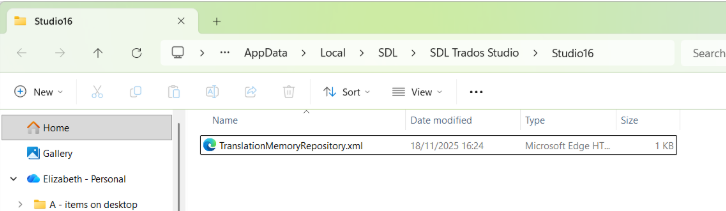
You just needed to select it and press delete.
Paul Filkin | RWS
Design your own training!
You've done the courses and still need to go a little further, or still not clear?
Tell us what you need in our Community Solutions Hub

Paul
That didn't come up, I keep getting the message that it cannot be found!!!

Follow the instructions in here again to get to the folder:
RE: Issue with error message when saving a document in Trados 2021
Then when you see the file just select it with the mouse and press your delete key on your keyboard.
Paul Filkin | RWS
Design your own training!
You've done the courses and still need to go a little further, or still not clear?
Tell us what you need in our Community Solutions Hub

Hi Paul
I am here, finally, what do I do?
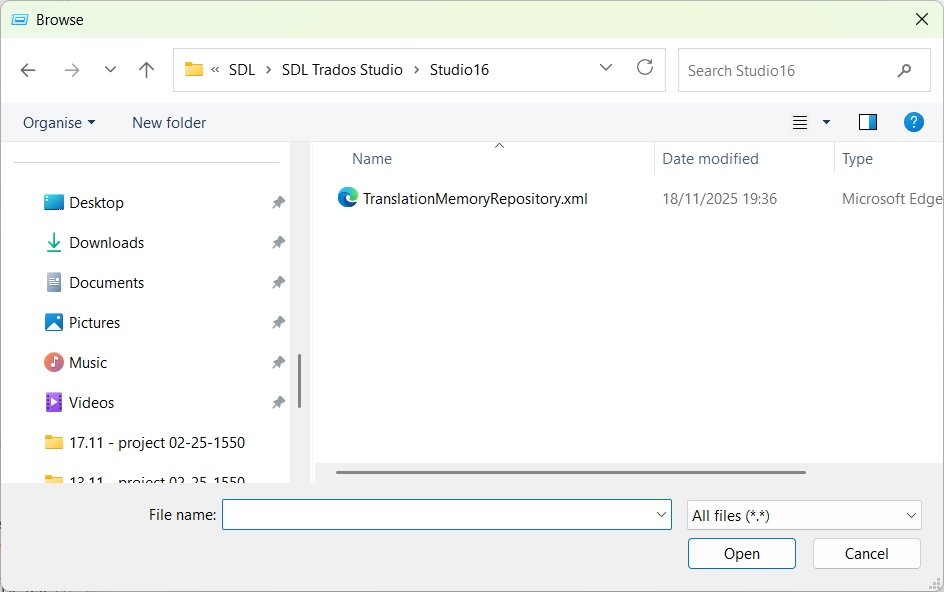

Paul,
Problem solved. You are my saviour.
Thank you so so so much for your help and patience.
Best regards
Liz :)

Excellent! Thanks for confirming.
Paul Filkin | RWS
Design your own training!
You've done the courses and still need to go a little further, or still not clear?
Tell us what you need in our Community Solutions Hub
