I tried to save the file. I would like it to show 100% and Translated and not 95% and In review.
95% are locked segments.

I tried to save the file. I would like it to show 100% and Translated and not 95% and In review.
95% are locked segments.

Open the file and change the segment status of ALL segments to whatever you want. Currently you most probably have a mix of segments in state "translated" and "translation approved". When done, run the batch task "Translation count".
_________________________________________________________
When asking for help here, please be as accurate as possible. Please always remember to give the exact version of product used and all possible error messages received. The better you describe your problem, the better help you will get.
Want to learn more about Trados Studio? Visit the Community Hub. Have a good idea to make Trados Studio better? Publish it here.

Thank you. I proceeded as you instructed. It is still 95%.

Please open the file in editor and give me a screenshot of the right lower corner of your Studio:
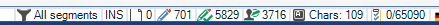
Thank you
_________________________________________________________
When asking for help here, please be as accurate as possible. Please always remember to give the exact version of product used and all possible error messages received. The better you describe your problem, the better help you will get.
Want to learn more about Trados Studio? Visit the Community Hub. Have a good idea to make Trados Studio better? Publish it here.

INS 0,00% 4,31% 33,70% 61,99% Chars: 218

INS 0,00% 4,31% 33,70% 61,99% Chars: 218

Quite clearly NOT all your segments are in the same state. It looks like would you have 0 not translated, 4,31% draft, 33,70% confirmed and 61,99% approved segments.
Select all segments and change their status to whatever you need. Or open the file for review from the Files view and close it. This should toggle changing the status of all segments to approved.
_________________________________________________________
When asking for help here, please be as accurate as possible. Please always remember to give the exact version of product used and all possible error messages received. The better you describe your problem, the better help you will get.
Want to learn more about Trados Studio? Visit the Community Hub. Have a good idea to make Trados Studio better? Publish it here.

Or open the file for review from the Files view and close it. I did this. Now it is at 20%.

So you still have segments with a different editing state. To have a 100% edition of any kind (translated, reviewed, signed-off), you need to change the segment status of ALL segments to be identical. The most simple way is either open the file in editor, select all segments and change their status via right-click or a corresponding command in the tool bar:
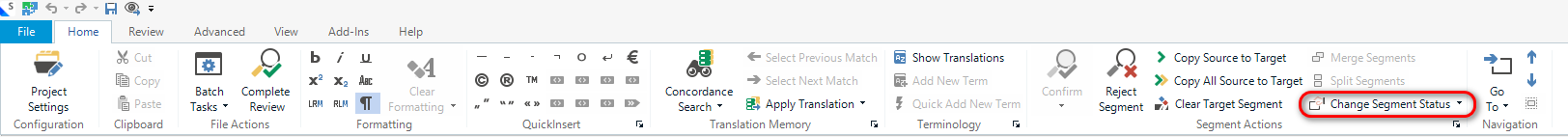
Other method would be using the Add-inn Toolkit.
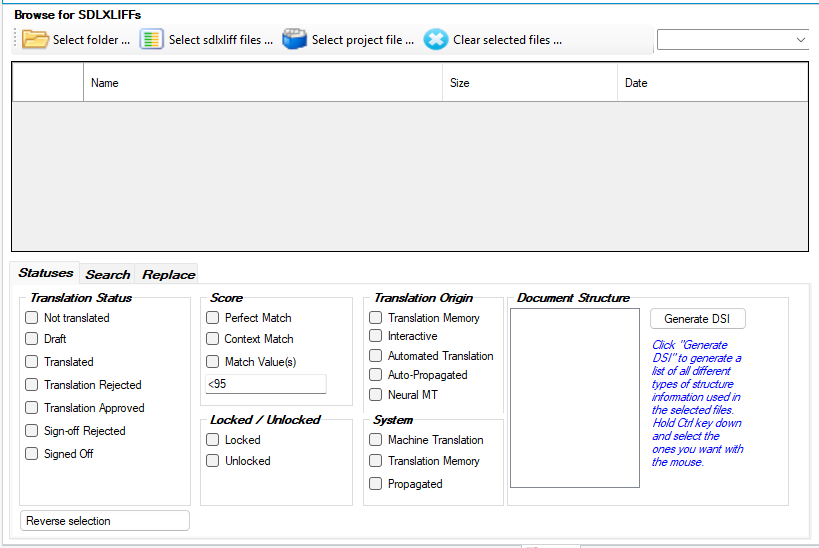
But the most simple solution is to accept the situation, provided your statistics in the lower right corner does not show any segments in status "not translated", "draft", "translation rejected" or "sign off" rejected. Why do you try to achieve 100% by all means? This is only a label, nothing more...
_________________________________________________________
When asking for help here, please be as accurate as possible. Please always remember to give the exact version of product used and all possible error messages received. The better you describe your problem, the better help you will get.
Want to learn more about Trados Studio? Visit the Community Hub. Have a good idea to make Trados Studio better? Publish it here.
