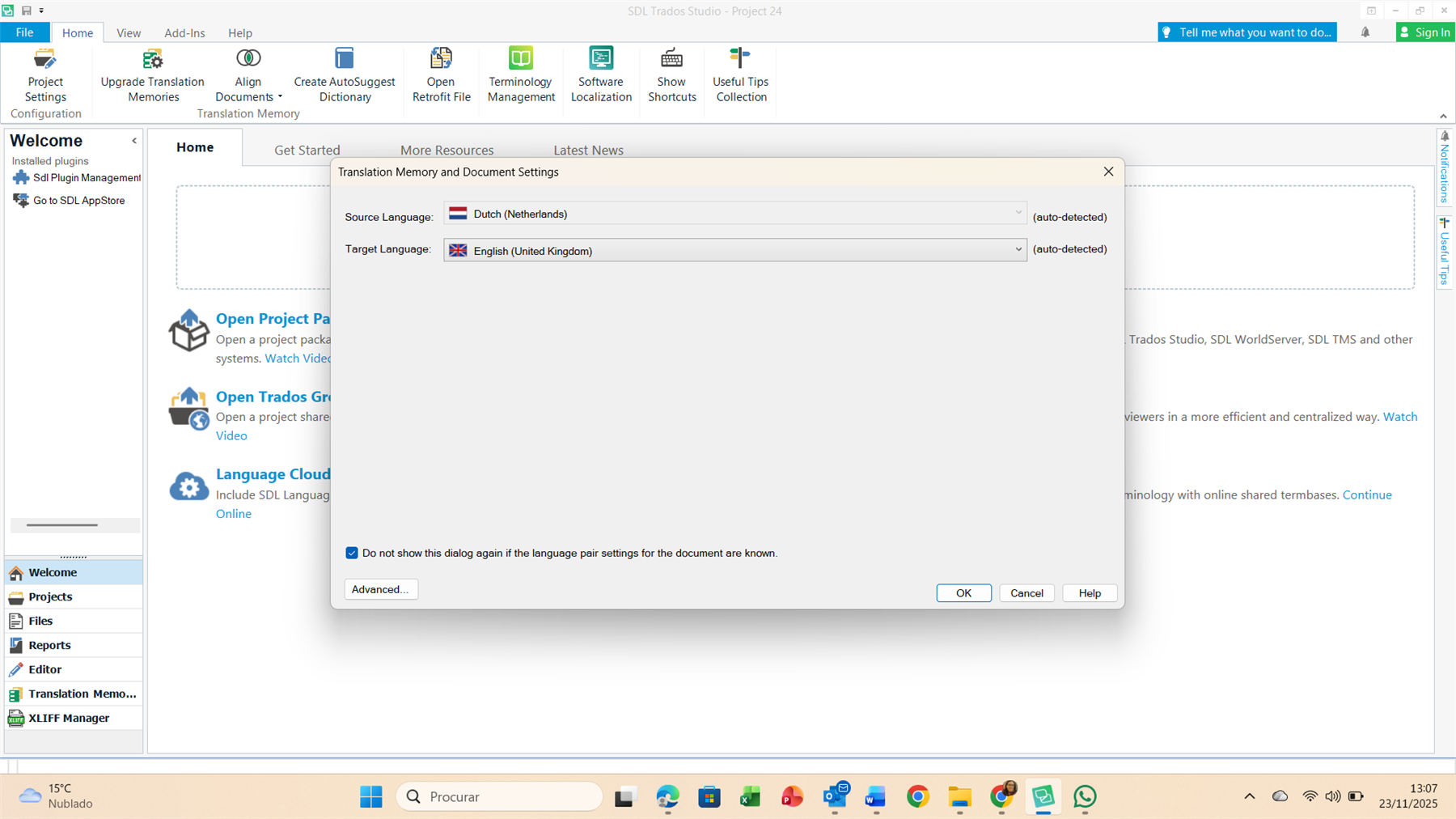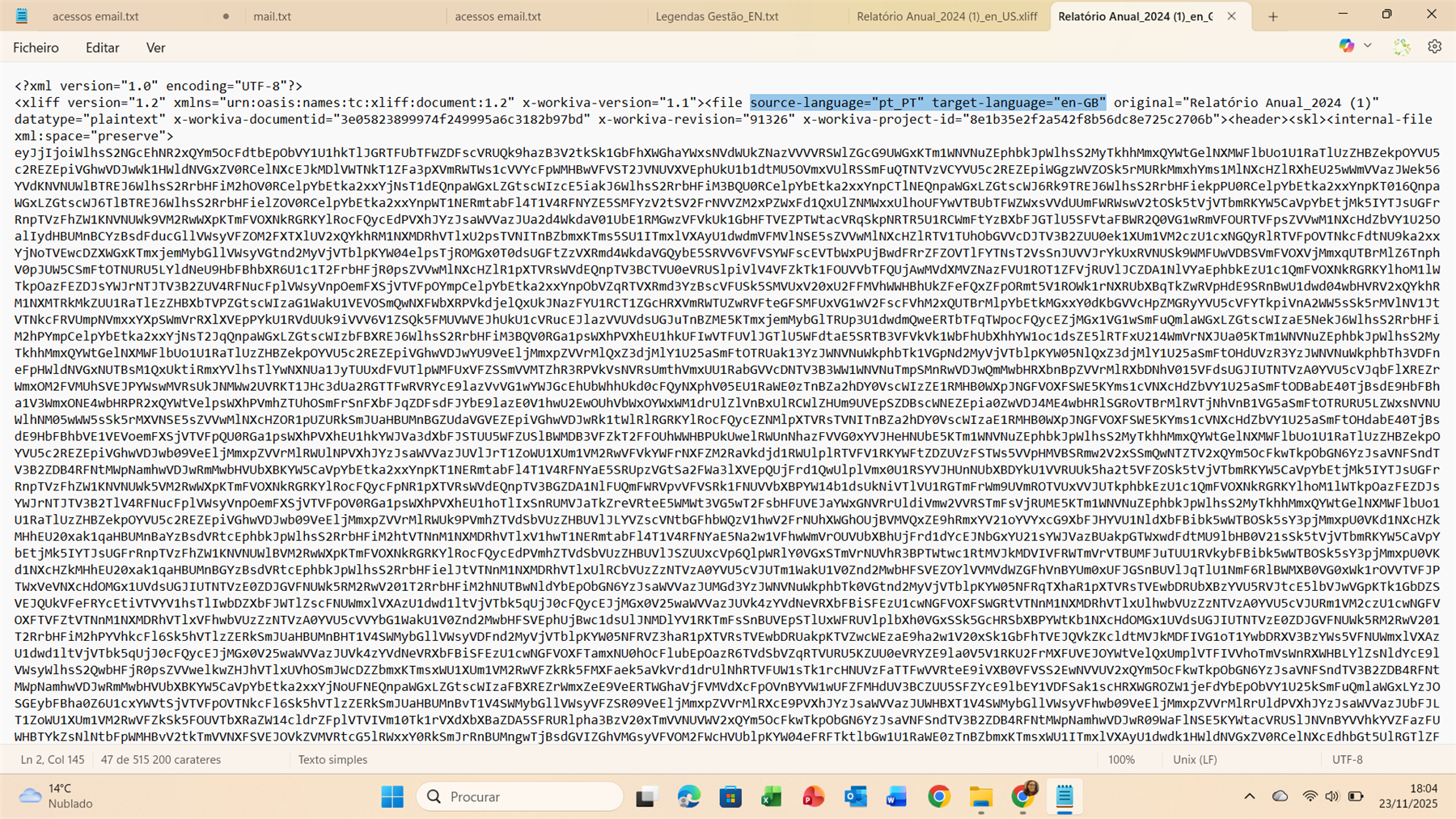One of our clients is initiating a new process of producing its reports using a programme called Workiva, which exports the reports (or sections thereof) into Xliff 1.2 format. However, every time I try to create a project in TRados Studio 2019 with this Xliff 1.2 file I receive a language error message (screen shot below). I have checked and confirmed that the Xliff Language pair is correct (Portuguese (PT) in to English (UK). Can you please help?
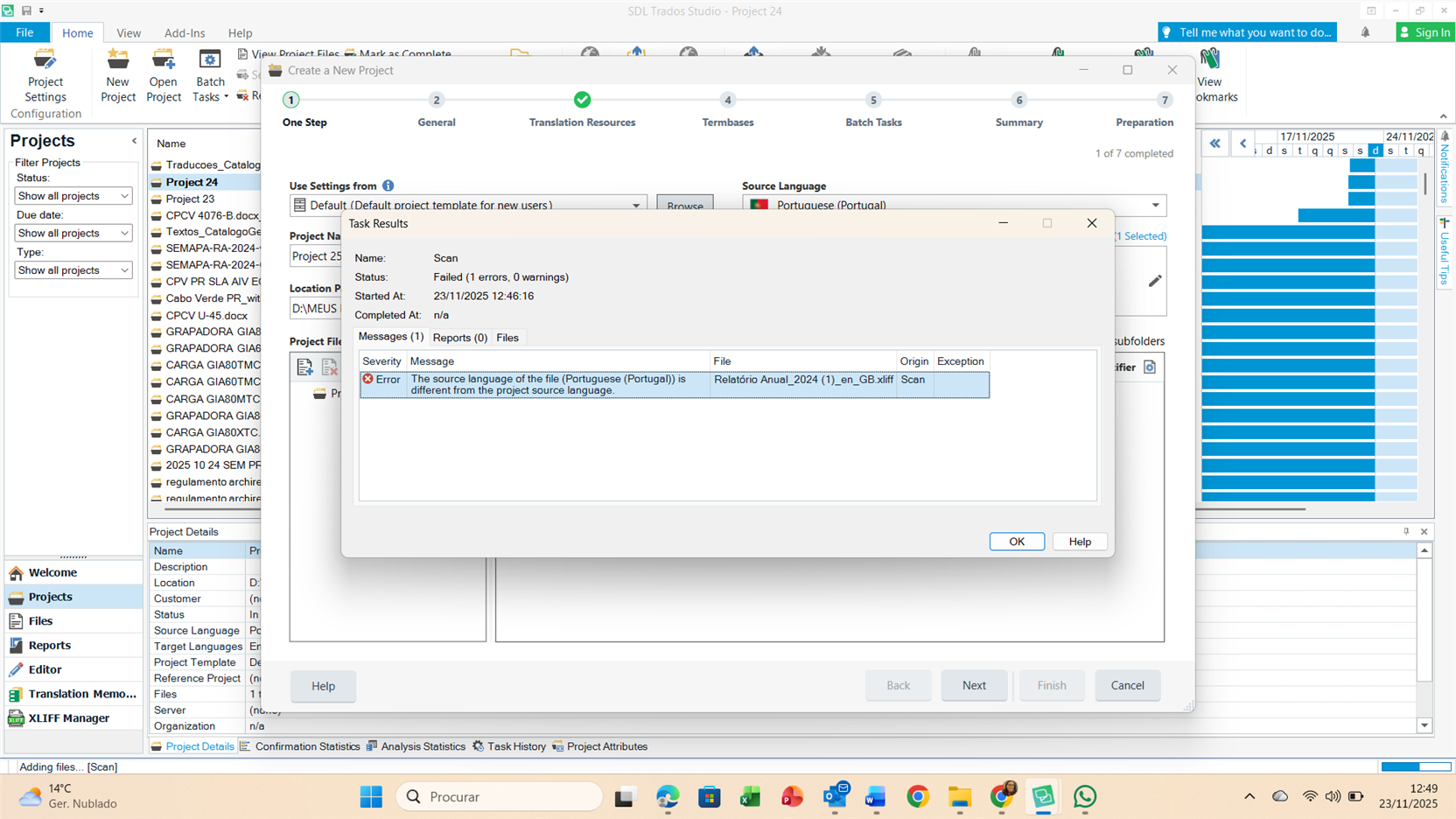
Removed AI Suggestion
[edited by: Alexandra Antunes at 12:55 PM (GMT 0) on 23 Nov 2025]


 Translate
Translate