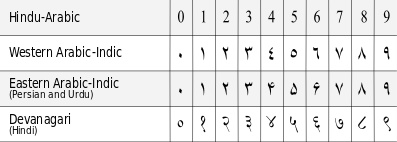Hi,
We are working on translations for Saudi Arabia. Our client wants to use Western Arabic-Indic characters in the final output. Our translator has used the Hindi-Arabic numerals (as we are used to in the United States) for numeric values. He says the final output will make the change to Western Arabic-Indic. This may be true when using Word or InDesign, but our client uses a Content Management System (CMS) which does not appear to make the conversion.
We have experimented with making changes within the sdlxliff file with no success. Any suggestions?

 Translate
Translate