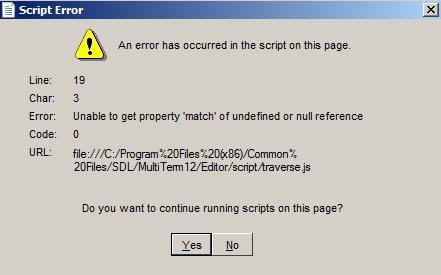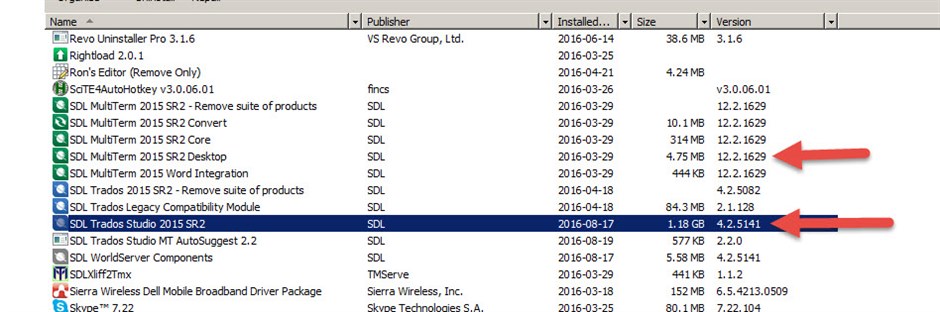Hello,
I bought new Studio 2015 Freelance (not an upgrade) a couple of days ago and there is a problem adding/editing terms in an open termbase. The following message appears:
When I click either Yes or No, nothing happens. However, MultiTerm as a standalone application is fully functional and there is no problem with managing terms within it whatsoever. So the problem must be within Studio. I tried uninstalling both applications and reinstalling Studio first to see whether it will work without MT installed. As the problem persisted, I reinstalled MultiTerm and the problem was still there. My Studio version is 12.0.4996.3 (with the latest update applied). I had searched for KB articles and tried the solutions with older versions of Java and changing its security settings to Medium/Low before I realised that Java was abandoned since Studio 2014 SP2 edition, so I assume the same applies to Studio 2015. I also tried adding the above URL file:///C:/Program%20Files%20(x86)/Common%20Files/SDL/MultiTerm12/Editor/script/traverse.js to Java exception list. I even tried this URL: file:///C:/Program Files (x86)/Common Files/SDL/MultiTerm12/Editor/script/traverse.js (i.e. without placeholders %20). Then again, after trying all those solutions, I deleted all versions of Java and reinstalled the latest one (Version 8, update 71) to avoid multiple versions from causing problems. Mind you, the latest version of Java has only High and Very High security options. My OS is Windows 7, 64-bit, 4 GB RAM. Although I selected 64-bit version of Java, 32-bit was installed from the official site, so I guess it was installed automatically based on my system requirements.
Having fully functional MuliTerm is a rescue solution, however, having it within Studio speeds up translation process and helps meet the deadlines thus contributing to overall translation productivity.
Regards,
Dragana

 Translate
Translate