Any hints on how I can make TQA to show up in my project settings in Studio 2015...? I have tried everything known to no avail.
thanks
Any hints on how I can make TQA to show up in my project settings in Studio 2015...? I have tried everything known to no avail.
thanks
Paul Filkin | RWS Group
________________________
Design your own training!
You've done the courses and still need to go a little further, or still not clear?
Tell us what you need in our Community Solutions Hub
Hi Rafael,
You should see something like this:
If you don't then perhaps you have opened a project that was created in an older version of the software, or maybe you even used project templates that were initially created in an older version of the software?
Paul
Paul Filkin | RWS Group
________________________
Design your own training!
You've done the courses and still need to go a little further, or still not clear?
Tell us what you need in our Community Solutions Hub
Also, on a side note, this article might be useful for you so you can see how to post images:
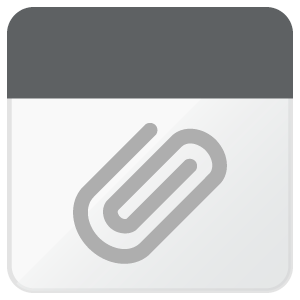
Paul Filkin | RWS Group
________________________
Design your own training!
You've done the courses and still need to go a little further, or still not clear?
Tell us what you need in our Community Solutions Hub
ok - try this. Close Studio then rename this folder (add an underscore or something to the end):
c:\Users\[YOUR_USERNAME]\Documents\Studio 2015\Project Templates\
Now start Studio again. Create a Project and see whether you have the TQA settings in your Project Settings for that project?
Regards
Paul
Paul Filkin | RWS Group
________________________
Design your own training!
You've done the courses and still need to go a little further, or still not clear?
Tell us what you need in our Community Solutions Hub
Paul Filkin | RWS Group
________________________
Design your own training!
You've done the courses and still need to go a little further, or still not clear?
Tell us what you need in our Community Solutions Hub
Paul Filkin | RWS Group
________________________
Design your own training!
You've done the courses and still need to go a little further, or still not clear?
Tell us what you need in our Community Solutions Hub
Just wanted to wrap this up... entirely my fault! TQA is a feature that is only available in the Professional version of Studio. You can work with TQA if you receive a package created by someone who set this up, but you cannot set this up yourself.
However, if you want to use TQA and don't have Professional then you might find the Qualitivity plugin useful as this has very similar functionality in addition to giving you some good tracking capabilities you won't get anywhere else.
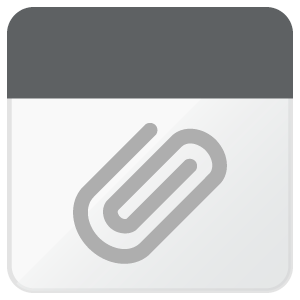
Sorry to waste your time already... should have thought about the FL versus Pro differences at the start!
Regards
Paul
Paul Filkin | RWS Group
________________________
Design your own training!
You've done the courses and still need to go a little further, or still not clear?
Tell us what you need in our Community Solutions Hub