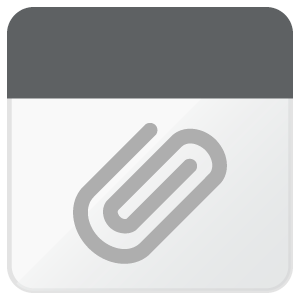Hi all,
Some weeks ago a posted a question on proz.com but got no answer. I'll copy-paste it here; maybe I'll get some help.
I wonder if anyone has a solution for these.
#1
I need to create a multilingual project with .xlf as source files. The problem is: when adding the source files, Trados Studio 2015 (and 2014) copies all files into all target languages and won't sort them out despite the defined target languages (which was not the case with Studio 2011). Let's say, I have the following target languages: ES, CZ, HU, DE, FR. When I add the files to the project, all target languages receive the other 4 files in the "Files" list in the Studio project, not just the corresponding ones, however, when I tried to open them, Studio refused because of the language code being different from that of the project ("The detected target language does not match that expected by the project."). OK, so why are they there?
Just by curiosity I opened the .xlfs as single document in Studio and saved them as .sdlxliff; then re-created the project with the .sdlxliffs as source, all other settings remained the same. The files were put under the correct language in this case.
The header in the xlfs goes like this:
<?xml version="1.0" encoding="utf-8"?><xliff version="1.2" xmlns="urn:oasis:names:tc:xliff:document:1.2"><file datatype="plaintext" original="XXXXXXXX" source-language="de-DE "target-language="hu-HU" date="2016-01-20T08:33:50Z" category="CA">
(I tried with .ttx files as well, and they are distributed correctly for the target languages.)
#2
When creating packages from the project, all languages receive all the other TMs as well. (That is, EN-ES includes EN-FR, EN-CZ, EN-HU, EN-DE.) Is there any way to avoid that?
Thanks!

 Translate
Translate