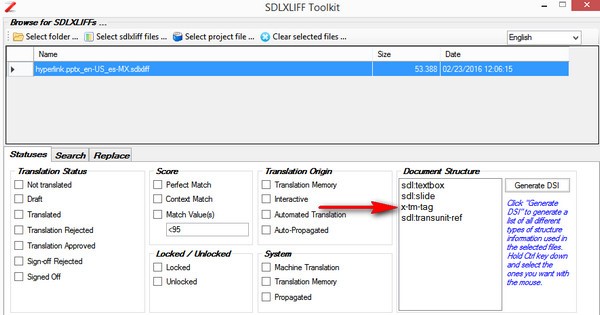Hello people,
I have got a Powerpoint that contains lots hyperlinks.
I wish there was a so simple solution...
if you search for anyhing you type /a regex then use a checkbox "Lock source segments/target segments".
I read the SDL Studio documentation.
this are following options:
- Always process hyperlinks
All parts of the hyperlink element are available to the translator, including the hyperlink itself.
- Extract only hyperlink text
- Only the visible hyperlink text is available for translation. The hyperlink is copied to the target segment but cannot be edited.
- Never process hyperlinks
- The hyperlink text is presented for translation but the hyperlink is not copied to the target segment.
- All following options still show the hyperlinks in translation editor.
I want to lock the hyperlinks, and dont do the job manually.
Could someone help me?- Thank you in advance

 Translate
Translate