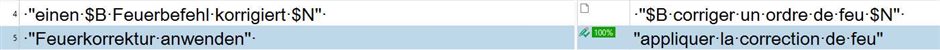Hi
Can anyone give me some advice on the best way to handle the following scenario?
I have received a bunch of Excel files with two columns each, one containing source and the other the target. The assignment is to review the already translated segments and to translate the not yet translated ones.
This alone would be easy, the best way to handle this would be, I guess, to use the "Bilingual Excel" file type.
But in my case, there is an added difficulty: the text in the Excel document contains HTML-type tags such as "&bold;" and "&nobold;". These are not syntactically correct HTML tags, but that does not matter. I can easily handle those (there are only a few of them) using the "Embedded content" feature of the Excel file type, by defining the tag pair. My problem is that if I use the Excel file type, I can handle these tags, but then I don't have source and target, but only source and I can't see which segments are already translated.
On the other hand, if I use the "Bilingual Excel" file type, I do get source and target, but I don't have the capability to handle the tags, because that file type does not have an "Embedded content" functionality.
Any hint on how to best tackle this project is welcome.
Walter

 Translate
Translate