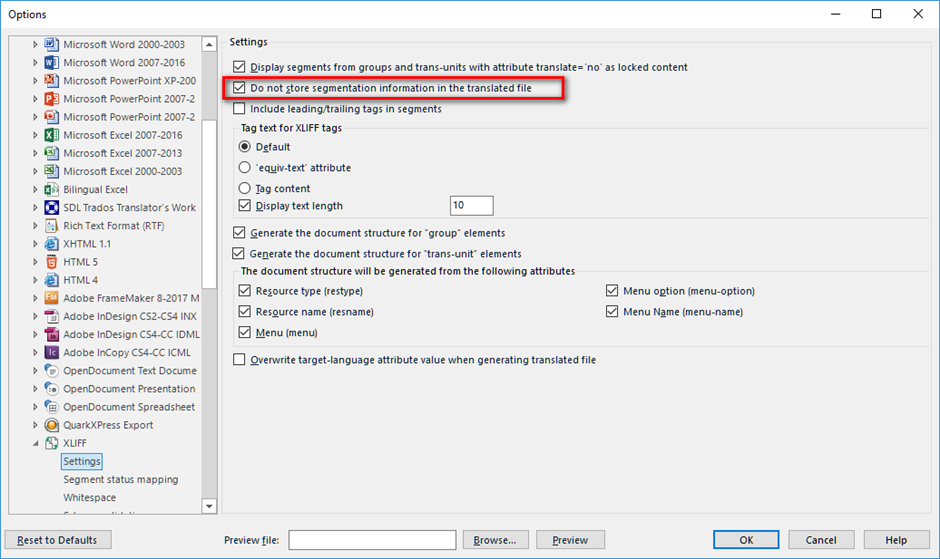Hello everyone,
I'm receiving a lot of XLF files these days and would like to know if there is a way of modifying the tag definition rules as we would do with a regular XML, or if maybe there's another way.
I need to set as inline tags some expressions like these that Studio currently treats as regular text:
<[[text_to_be_blocked]]>
{{text_to_be_blocked}}
Thank you very much in advance,
Berta

 Translate
Translate