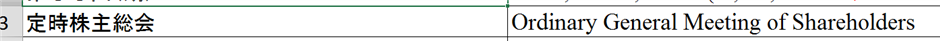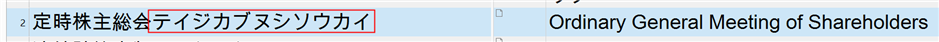I am trying to import a bilingual Excel file (xlsx) into SDL Studio 2015 SR2 Freelance, with Japanese in column 1 and English in column 2 of the Excel worksheet, like so:
I open the file in Studio as bilingual Excel, add a new TM during the process and it seems to import both source and target text. The problem is that appended to the Japanese in the source column is a string of katakana text, which is equivalent to the reading of the Japanese for that cell in Excel.
So what should be 定時株主総会 in the source column (Ordinary General Meeting of Shareholders) becomes 定時株主総会テイジカブヌシソウカイ, like so:
From where is it finding / extracting this katakana text and how can I stop it doing this in future?
Thanks
Dan

 Translate
Translate