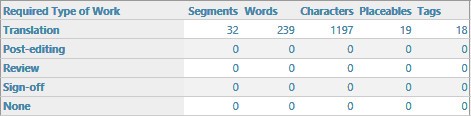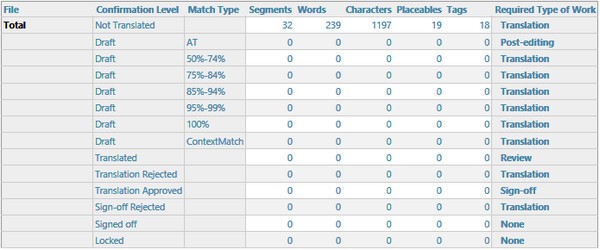I'm translating a project with 11 small files (approx 390 words/file). I confirm the segments by using "Confirm and move to next segment" and all segments are ticked. When I go to the files view they are all on 98% however, i.e. the files look like they are not completed. The files are all part of a package sent to me by the client.
How do I get them to say 100%?

 Translate
Translate