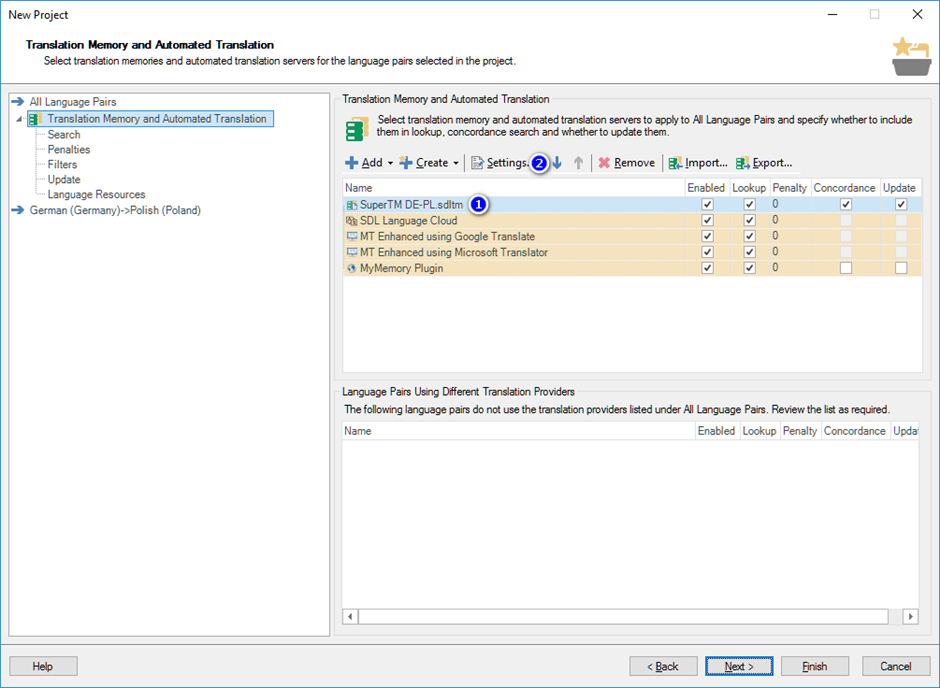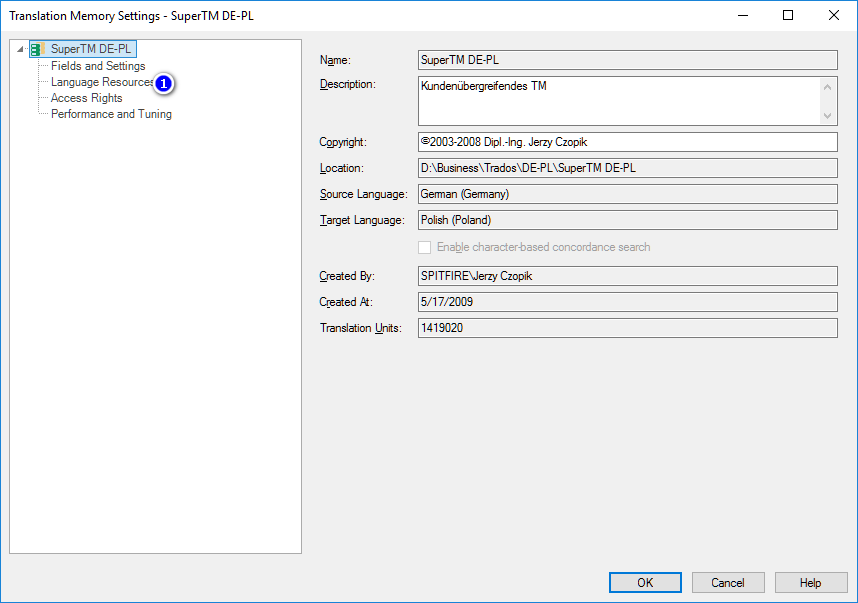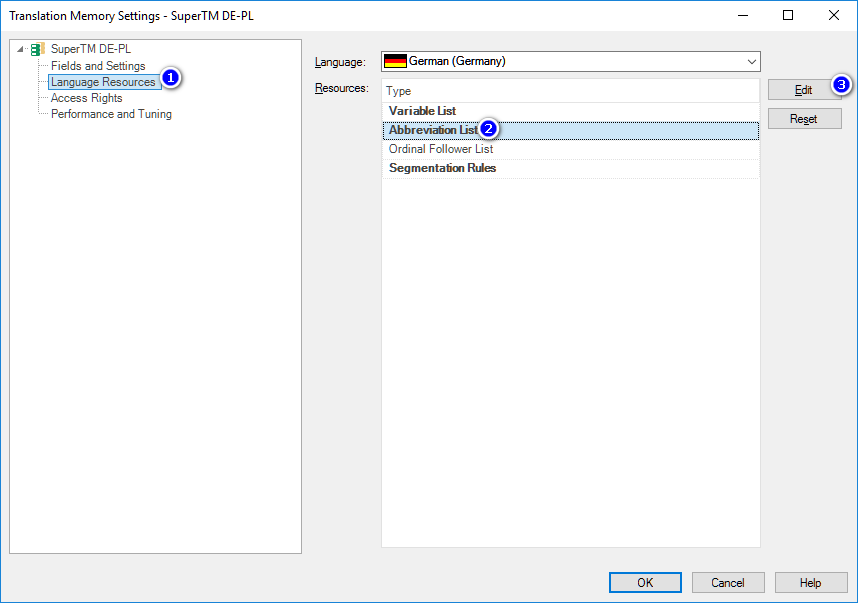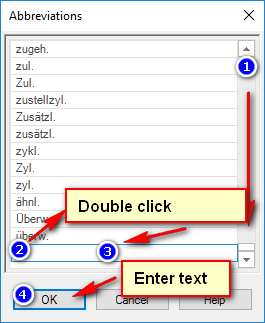Hi, I am new here, and I do not find a possibility to adjust the Editor. I had adjusted it several months ago after a Studio seminar with the help of an instructor, but after a recent update all the settings are away, and I do not find at all where I can adjust the Editor.
I have the following problems, after a sentence containing e. g.:
1)
FIG. 1 is showing that...
Studio makes 2 segments of this:
FIG.
1 is showing that
This I don't want, because this occurs in many sentences in patents and makes the TM largely useless.
2) I remember that there was also a possibility to adjust the quotation marks so that automatically German quotation marks are set in the target. Does anyone know where and how to adjust this?
Search in the help did not give any results.
Thanks in advance.

 Translate
Translate