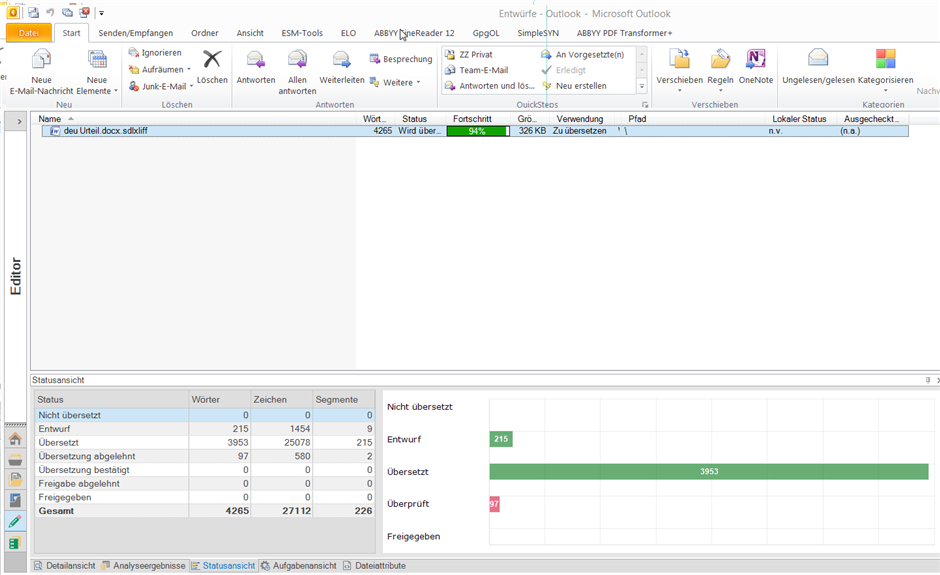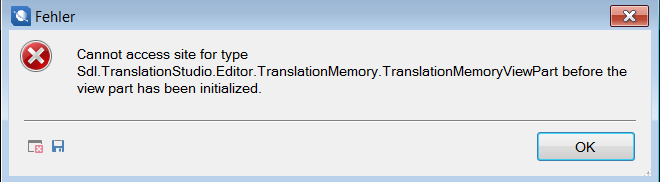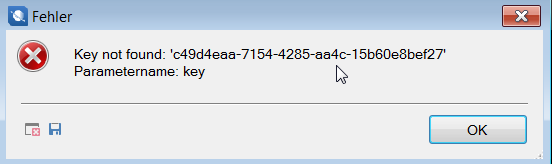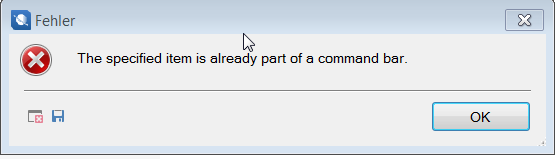Everything started when I reimported a retrofit word file. The retrofit did not work properly and in one instance the paragraph was barely recognisable as English text. It was cluttered with blank spaces and all sorts of weird signs that were not included in the retrofit (and not in the original file either).
I then tried to close SDL trados and an error message occurred 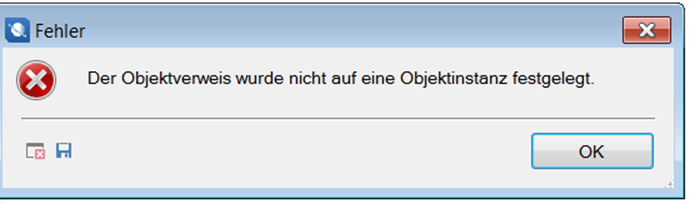
I then close the software by way of the task manager. When I then tried to reopen SDL it was no longer attached to the SDL bar but to the, Outlook bar:
When I tried to click on the file to open in the editor, the following error message puzzled me:
Or this one:
or:
to put an end to this nuisance behaviour, I have de-installed SDL and reinstalled it. Didn't help in the least. The error persists; I am unable to open the files to be translated in the editor.
Any suggestions? Your help is highly appreciated, Carola

 Translate
Translate