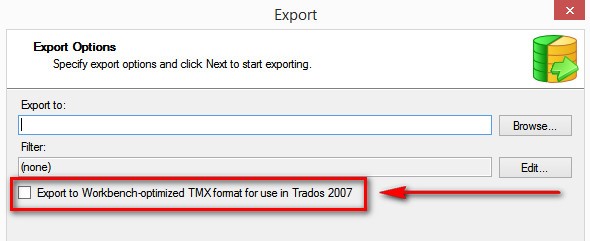I'm having a puzzling problem...
I want to export a TM from a project in Studio 2014 to be able to import it in a TM for Trados 2007, since my client is not working with Studio.
Even when I check the option to optimize it for Workbench in Trados 2007, the file I get cannot be imported in Workbench. Simply because the .tmx file is not even showing! I opened it in Notepad++ and saved it as .txt -- maybe not the way to get a .txt TM file, but it's not working either, Workbench doesn't see it at all.
The most intriguing part is that, unable to create clean and unclean files for my client, when I want to select the Studio TM to send through Gmail, files are showing under many other extensions (.iix, .mdf, .mwf and .mtf) but the ones I need.
Luckily enough I was able to drag and drop the .sdltm and the .tmx files directly from the folder on my computer and to send these files to my client.
This is very strange! Do you have any idea what could be causing this problem and of any possible solution to it?
Oh, the original .sdltm file was provided (empty) by the client. Maybe that could be the source of the problem, if it was created with another version of Trados or Studio?
I keep having other problems with Trados Studio, but I will keep them for later...
Thank you so much! ![]()
P.-S. This question is also posted on Proz.com: www.proz.com/.../301007-t2007_unable_to_import_a_tmx_export_from_st2014.html

 Translate
Translate