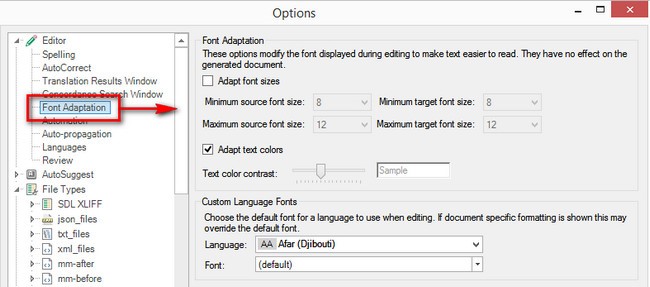In Studio 2015 I do not find a possibility to adjust the font size which is shown in the editor to be bigger, and also I would like to have shown the font in Arial and not in Times New Roman. Can someone tell me if and how this is to be made?
RWS Community

 Translate
Translate