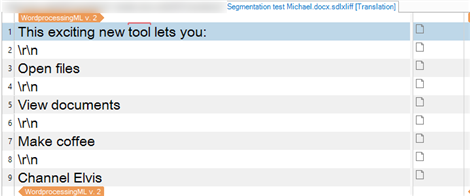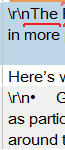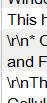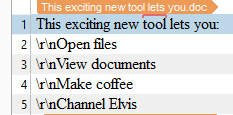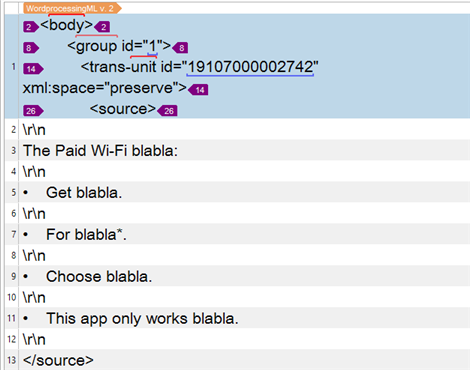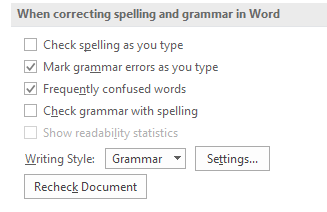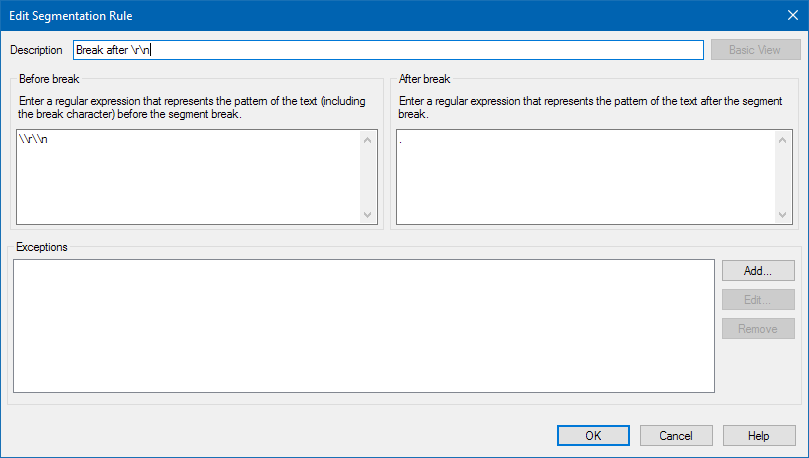Is there a way of making Trados interpret \r\n type line breaks as line breaks, rather than as words?
Developers seem to be really bad at handing off stuff for translations with that kind of formatting. The problem is that it's most common in fairly long chunks of text, like marketing stuff about software. Because Trados interprets them as text, when you have something like
This exciting new tool lets you:\r\nOpen files\r\nView documents\r\nMake coffee\r\nChannel Elvis
Trados interprets this as one long string or (depending on the punctuation) segments this in strange places. As a result, even though I might have 4 matches for the 4 above, I get zero matches from Trados because I don't have the whole string in the TM in its entirety.

 Translate
Translate