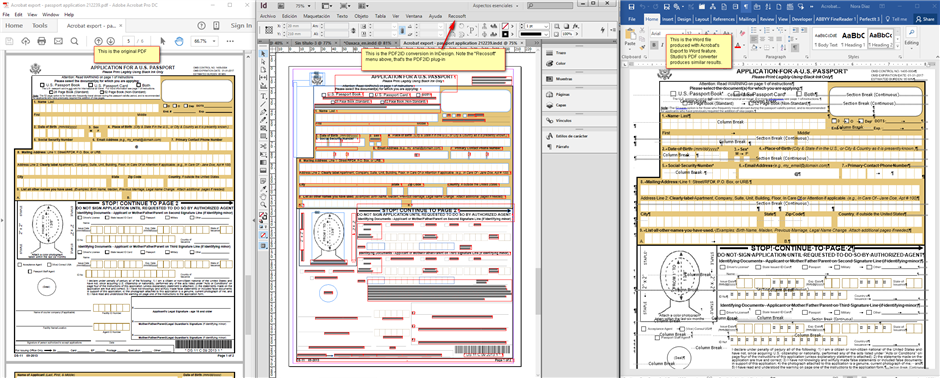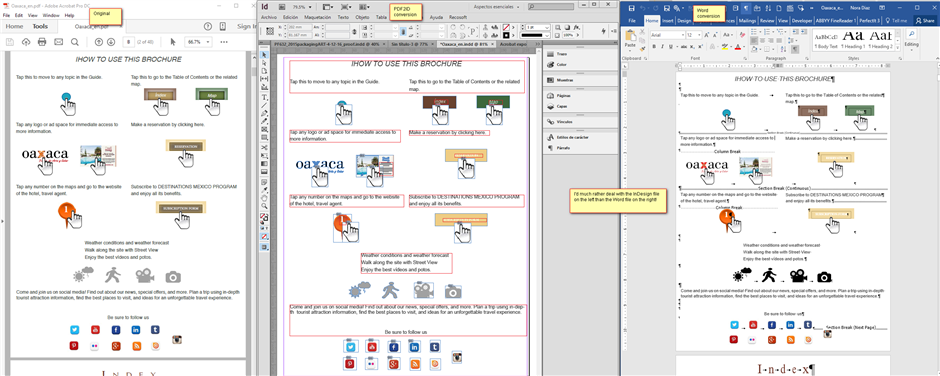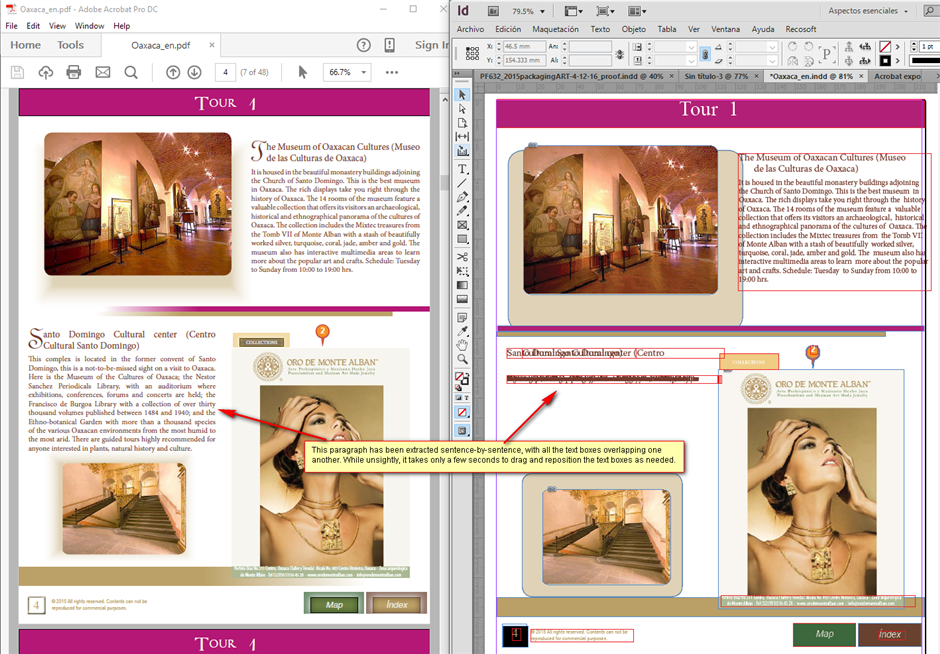I'm hoping someone can help out with this.
I converted a PDF to INDD using a third-party tool (PDF2IND), which does a pretty good job. Then I exported to IDML, translated the file in Studio and generated the target IDML. The problem is that the target IDML won't open and causes InDesign to crash every time. The original INDD and IDML files open without issue, so it must have something to do with the SDLXLIFF-to-IDML conversion, but I have no idea what it could be or if it could be fixed.
Thanks in advance,
Nora

 Translate
Translate