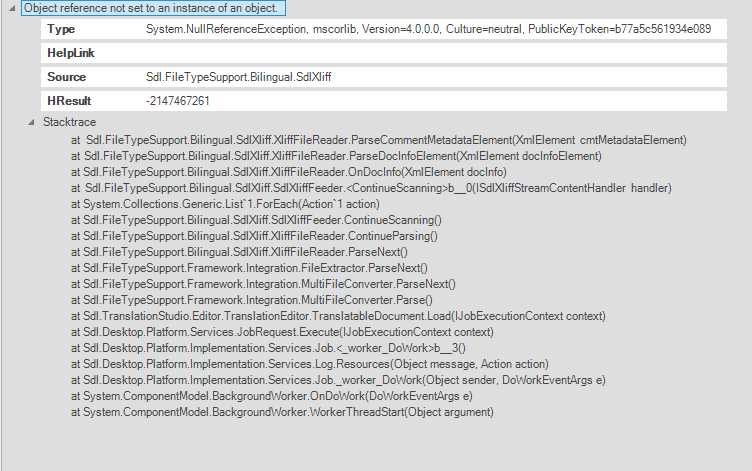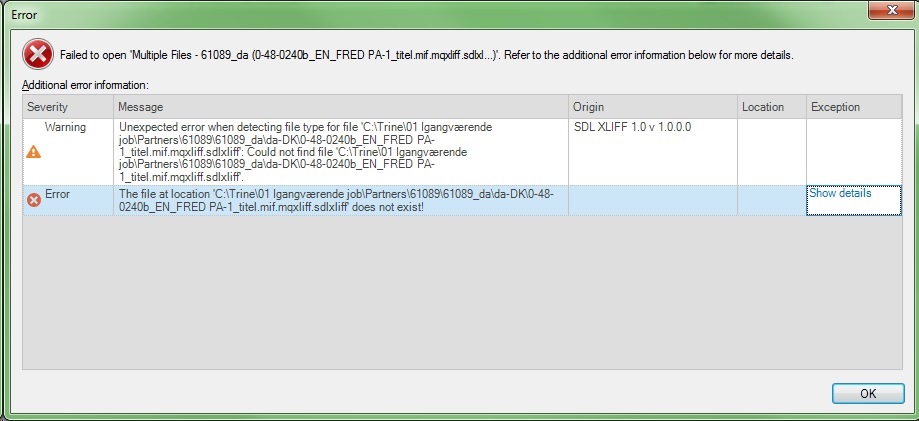I received a Studio package from a client containing two files which were apparently converted from memoQ (mqxliff). I translated part of the job yesterday using Studio 2015 but today I can no longer open the files. I get the error message "Object reference not set to an instance of an object". Is there a way to fix this? I can of course scrap the whole project, open a fresh copy and run the files through the TM but I will run into the same problem again when I have completed the job, and there is no way of knowing the client will be able to open the project at their end.
RWS Community

 Translate
Translate