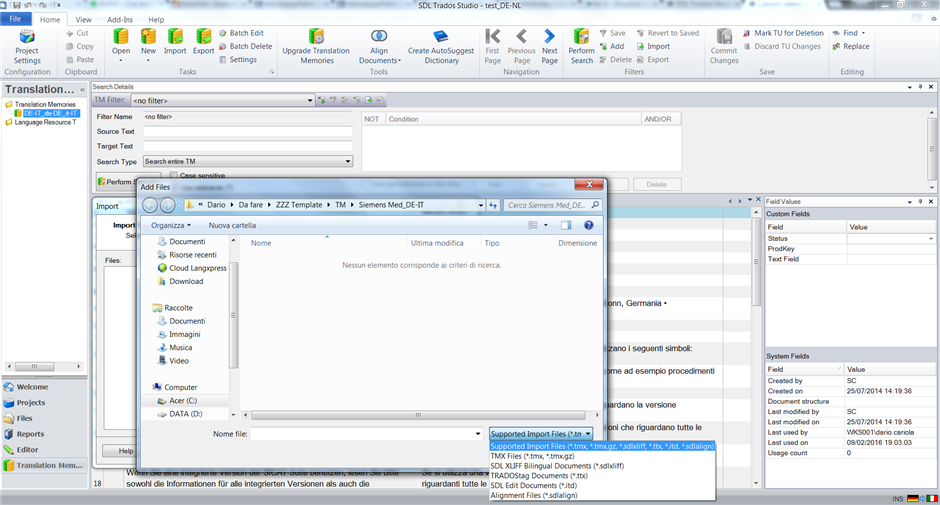Hello everyone.
For the last few months I have been using SDL Trados Studio 2015. Before that, I had SDL Trados Studio 2014 SP1.
With Studio 2014 I was able to import a memoQ bilingual file (.mqxliff) directly into my .sdltm, because when I used to click on “Add files”, Studio allowed me to choose “All files” and then to browse for the .mqxliff file.
Unfortunately Studio 2015 doesn’t give me this possibility (see figure below).
For the moment , I have only found a workaround. I open the .mqxliff as a single document, save it as .sdlxliff file and then import it into the .sdltm.
Is there a quicker way of importing these files?

 Translate
Translate