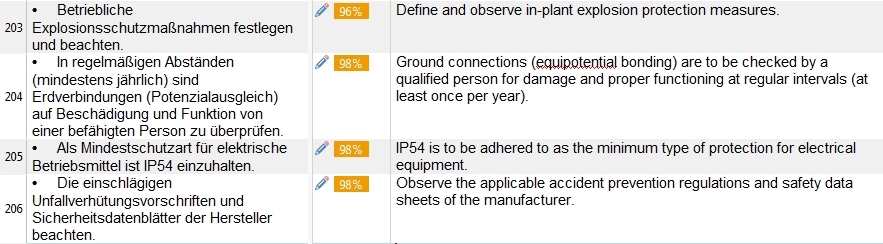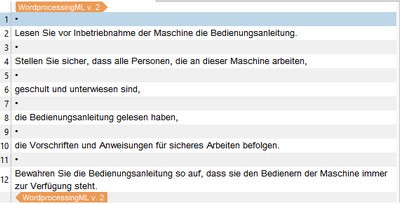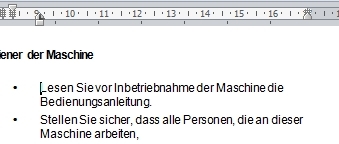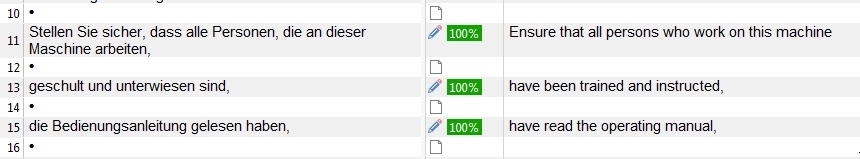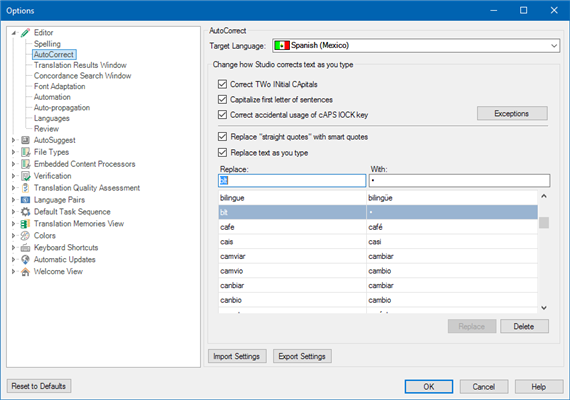Hi! One of my customers is switching to another system and file format. We now have bulletpoints while did not have them in the old files, so we don't have them in the TM. Is there any possibility or workaround to add the bulletpoints to the translation coming from the TM?
Thnx a lot.
Burim

 Translate
Translate