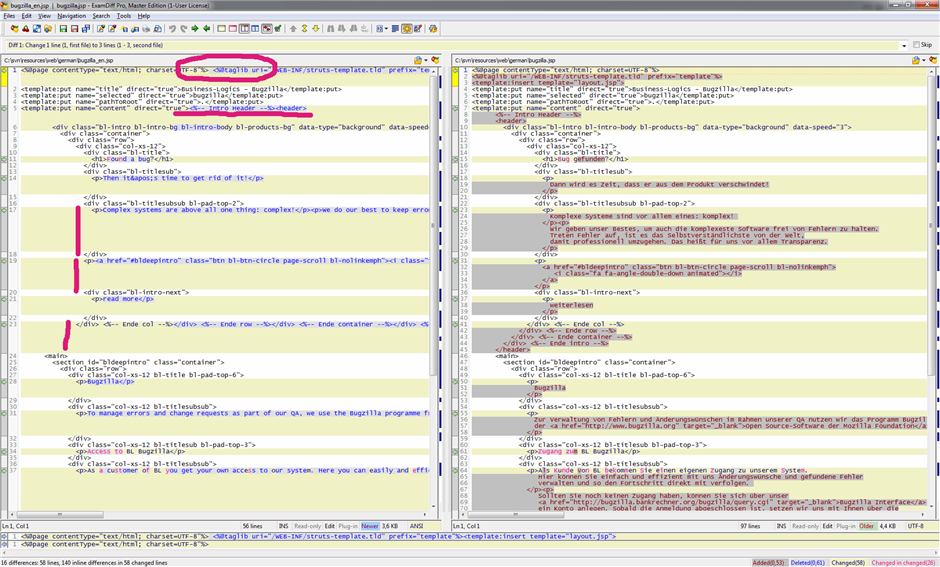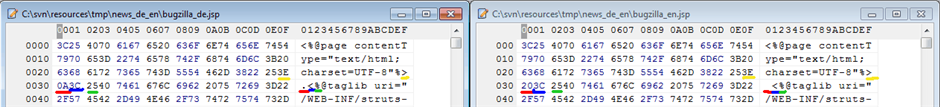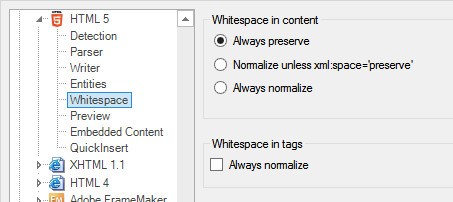Apparently we haven't got the coding quite right for editing in Trados Studio. It appears that Studio deleted the UTF-8 tag. Then the target file didn't have the same line breaks even though Studio maintains them. I have screenshots but not sure how to post them. In addition the linefeed with hexadecimal value OA was replaced with Hex code 20. I understand I need to adjust the settings for HTML5 in the file types, writer, but I'm not sure which settings I need. Thanks for your help.
RWS Community

 Translate
Translate