Hi, I'm using the latest SDL Trados Studio 2015 version and I edit from French to Turkish. So my translator friend, who uses version 2014, sent me this document for editing and then I imported to my sdl programme. But the font characters corrupted and got incomprehensible. Please let me help how can I solve this problem. Thank you! Note: I took a screenshot in SDL for exemple. 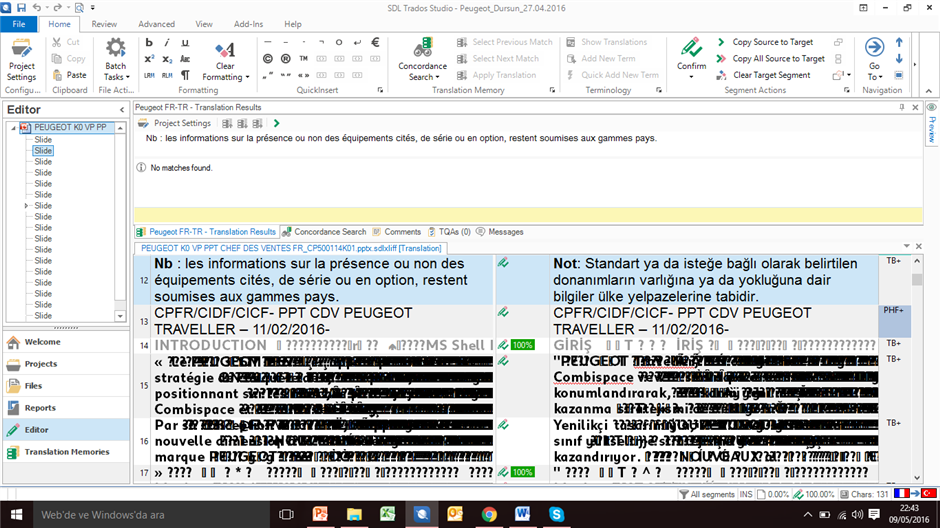
RWS Community

 Translate
Translate