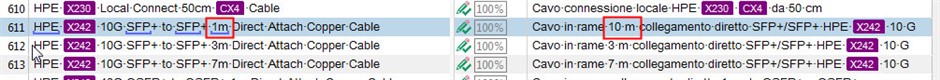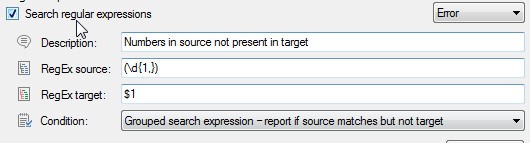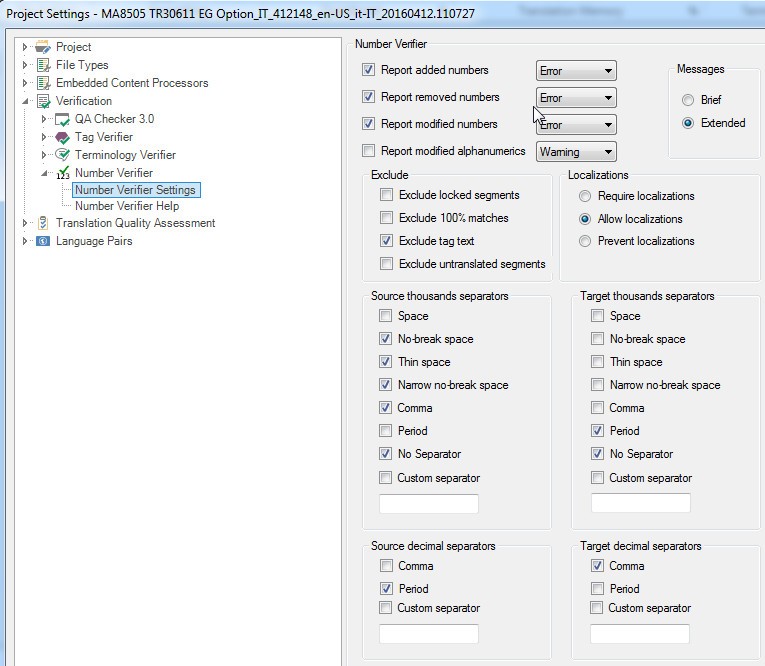Hi,
I know plenty of variations have been asked about this (I mainly refer to this one: https://community.sdl.com/products-solutions/solutions/customer_experience_cloud/language/translationproductivity/f/90/p/6364/22927#pi6614=4), but the issue I'm experiencing is a bit different.
I am using the QA checker in Trados Studio 2015 SR2 - 12.2.5082.0. The problem with Studio's Number Check (as opposed to the one in XBench for instance) is that it ignores numbers in combination with letters or even with non-breaking spaces. So, if there was a non-breaking space between 24 and GHz it will flag this as an error, if you omit the non-breaking space on the target side. Same if you add a non-breaking space on the target side, where there was none on the source side: it will flag this as a missing number.
An example of thish which I am currently experiencing:
When using the standard out of the box "Check numbers" it will flag everything as explained above which is silly and as you can see from this small screenshots: there are a LOT of numbers and measurements, so false positives immediately go to every segment in the project being flagged. I tried using numerous variations in RegEx like this one:
The issue with this example, is that it doesn't flag the 10 because it, for some reason, only looks if it can find the 1, regardless of what number follows it. So it doesn't look for extra numbers. I can turn this into 15998756 and it will still not flag it. But the second I remove the 1 it will flag it. But this is not enough: 10 is not 1.
In short my question is: do you know any method to make sure that the QA checker checks for different numbers AND if extra numbers have been added in order that this 10 will also be flagged. This can come in the form of a RegEx, I'm comfortable with using this. I also downloaded the 'Number Verifier' plugin, but this doesn't seem to work. Or I'm using it wrong. Or a combination of both :)
Kind regards,
Steven

 Translate
Translate