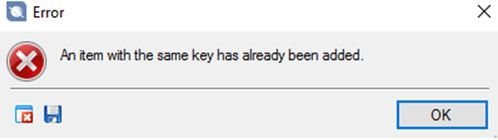Hi all,
I created a Studio "Out" Package with Studio 2014 SP2 11.2.4435.12 on Windows 7 French version, and sent it to a translator using Studio 2014 SP2 11.2.4322.0 on Windows 10 English.
The project is provided by our client as as .sdlproj file + target and source folders (sdlxliff created from html).
I attach the TM, termbase and autosuggest dictionary.
When he tries to open the package, he gets the following error :
We also activated a pro licence with his Studio, but it didn't change anything. He also tried on a colleague's computer, same thing, the package won't open.
I tried myself on Studio 2014 pro in a Win 10 French VM on a Mac, that is totally standalone from my PC system. The package opened perfectly.
1. Is there a link with the fact that the OS used by the translator is in English ?
2. The package contains some files that had diacritics in filenames, that is the TM and autosuggest dictionary. Accented characters are replaced with è symbols (in the package), but that didn't prevent the package to be opened on my Mac without any issue. I suspect Studio 'package creator' does not like diacritics in file names (whereas it's created on a French Windows OS that supports the accented characters, i know diacritics in file names is not a best practice :-). So i'm more curious to know how this works as the package contains these symbols before leaving my pc, that is on a system that supports them. Maybe Studio adapts to the target language (here English) expected environment (English OS).
3.
Is there an issue with a duplicate key somehow? We already had a similar issue more than a year ago, we had to find a workaround using Word files...
Thanks a lot for your insights

 Translate
Translate