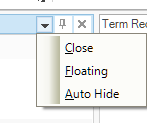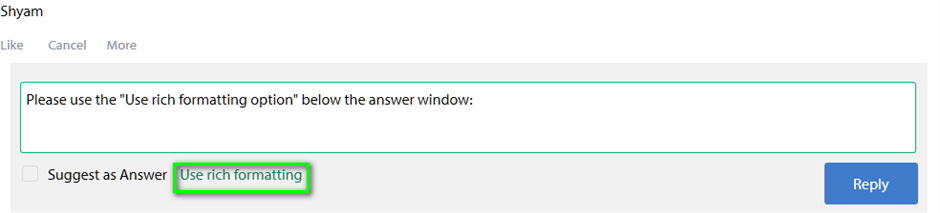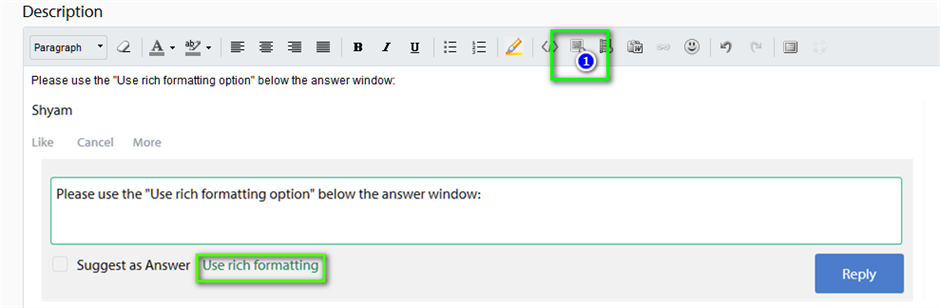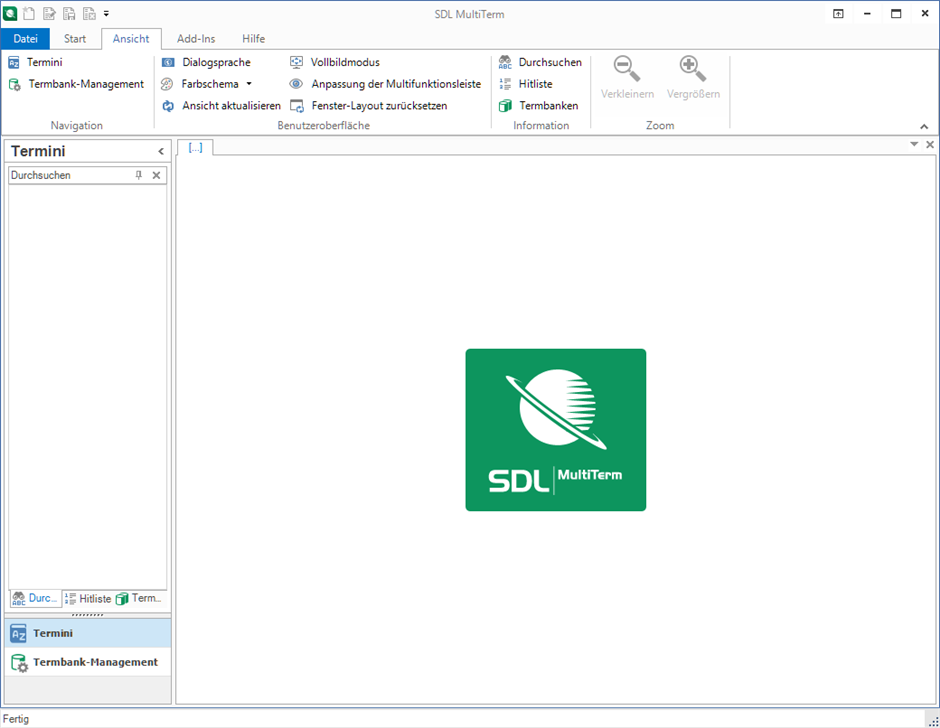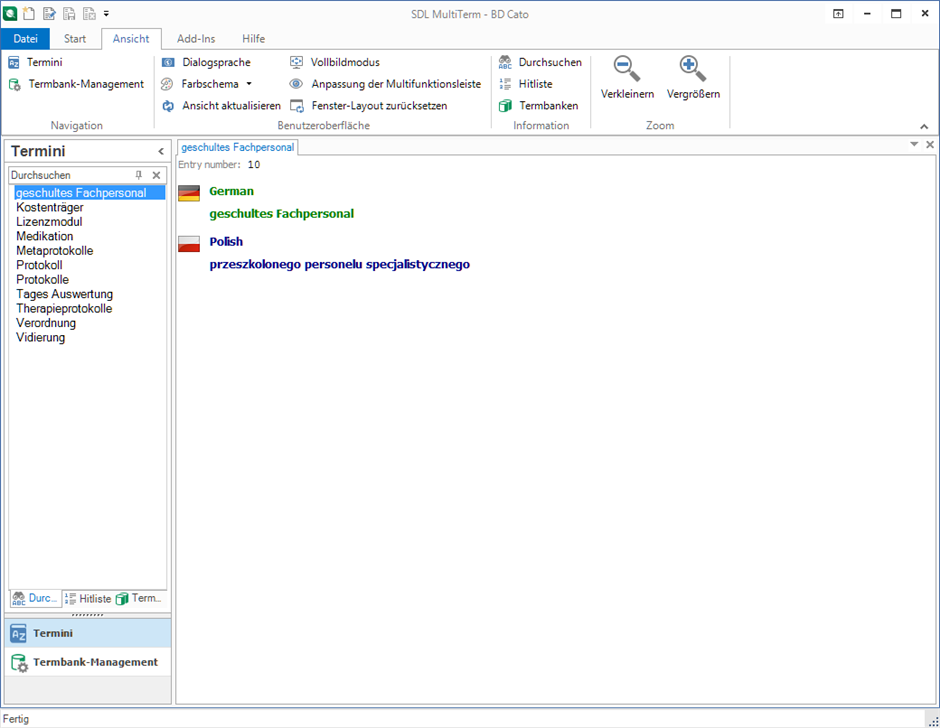Hallo,
I am using Trados Studio 2015 SR2.
While in translation mode - one sees a window between the "tools option"(top) and the editor window (bottom). This window either displays QA verification messages or CM/TM matches.
My question: Can I split this window to show both, the QA verification messages and CM/TM matches at the same time?
Thanks a lot for your help in advance.
Best regards
Shyam Gupta

 Translate
Translate