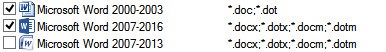I have a large (novel-length) translation I now can't get out of the Trados Studio 2015.
-<SDLErrorDetails time="5/17/2016 7:11:57 PM"><ErrorMessage>Failed to save target content: Unknown error when reading plug-in filter definition file \TsarDocs\Profession\Translation\Russia_21stC\Zvezdnaya\ak-pr-1.doc</ErrorMessage>-<Exception><Type>Sdl.FileTypeSupport.Framework.FileTypeSupportException, Sdl.FileTypeSupport.Framework.Core, Version=1.0.0.0, Culture=neutral, PublicKeyToken=c28cdb26c445c888</Type><HelpLink/><Source>Sdl.FileTypeSupport.Framework.Adapter.Framework1</Source><HResult>-2146233088</HResult>-<StackTrace>
<![CDATA[ at Sdl.FileTypeSupport.Framework.Adapter.Framework1.AbstractFramework1Adapter.ReThrowFilterFramework1Exception(Exception* x) at Sdl.FileTypeSupport.Framework.Adapter.Framework1.Writer.StartOfInput() at Sdl.FileTypeSupport.Framework.Integration.NativeWriterMessagesProxy.StartOfInput() at Sdl.FileTypeSupport.Framework.Integration.FileGenerator.CallStartOfInput() at Sdl.FileTypeSupport.Framework.Integration.FileGenerator.SetFileProperties(IFileProperties fileInfo) at Sdl.FileTypeSupport.Framework.Integration.AbstractBilingualProcessorContainer.SetFileProperties(IFileProperties fileInfo) at Sdl.FileTypeSupport.Framework.Integration.MultiFileConverter.SetFileProperties(IFileProperties fileInfo) at Sdl.FileTypeSupport.Framework.BilingualApi.AbstractBilingualContentProcessor.SetFileProperties(IFileProperties fileInfo) at Sdl.FileTypeSupport.Framework.Integration.AbstractBilingualProcessorContainer.SetFileProperties(IFileProperties fileInfo) at Sdl.FileTypeSupport.Bilingual.Tmfc.TmfcReaderImpl.vv_Visit(TmfcReaderImpl* , FrameworkFileContainerField* field) at FrameworkFileContainerField.vv_AcceptFrameworkVisitor(FrameworkFileContainerField* , FrameworkFieldVisitor* visitor) at Sdl.FileTypeSupport.Bilingual.Tmfc.TmfcReaderImpl.vv_VisitStartEndField(TmfcReaderImpl* , StartEndField* startEnd) at Sdl.FileTypeSupport.Bilingual.Tmfc.TmfcReaderImpl.b_VisitNext(TmfcReaderImpl* ) at Sdl.FileTypeSupport.Bilingual.Tmfc.TmfcReader.ParseNext() at Sdl.FileTypeSupport.Framework.Integration.FileExtractor.ParseNext() at Sdl.FileTypeSupport.Framework.Integration.MultiFileConverter.ParseNext() at Sdl.FileTypeSupport.Framework.Integration.MultiFileConverter.Parse() at Sdl.TranslationStudio.Editor.TranslationEditor.TranslatableDocument.SaveMonolingualAsJobRequest.Execute(IJobExecutionContext context) at Sdl.Desktop.Platform.Implementation.Services.Job.<_worker_DoWork>b__3() at Sdl.Desktop.Platform.Implementation.Services.Log.Resources(Object message, Action action) at Sdl.Desktop.Platform.Implementation.Services.Job._worker_DoWork(Object sender, DoWorkEventArgs e) at System.ComponentModel.BackgroundWorker.OnDoWork(DoWorkEventArgs e) at System.ComponentModel.BackgroundWorker.WorkerThreadStart(Object argument)]]>
</StackTrace></Exception>-<Environment><ProductName>SDL Trados Studio</ProductName><ProductVersion>12.0.0.0</ProductVersion><EntryAssemblyFileVersion>12.2.5099.5</EntryAssemblyFileVersion><OperatingSystem>Microsoft Windows 7 Ultimate </OperatingSystem><ServicePack>Service Pack 1</ServicePack><OperatingSystemLanguage>1033</OperatingSystemLanguage><CodePage>1252</CodePage><LoggedOnUser>ThuleIV\-</LoggedOnUser><DotNetFrameWork>4.0.30319.34209</DotNetFrameWork><ComputerName>THULEIV</ComputerName><ConnectedToNetwork>True</ConnectedToNetwork><PhysicalMemory>33434864 MB</PhysicalMemory></Environment></SDLErrorDetails>

 Translate
Translate