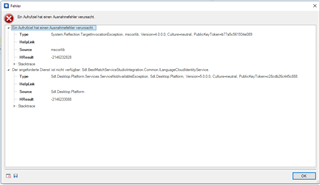My Studio shows an error message: "Ein Aufrufziel hat einen Ausnahmefehler verursacht", in English it should be: Exception has been thrown by the target of an invocation. In result I cannot edit any of my files anymore. (Pretty bad.) Any suggestion how to solve it? Even reinstalling both Studio and MS Office did not help.

 Translate
Translate