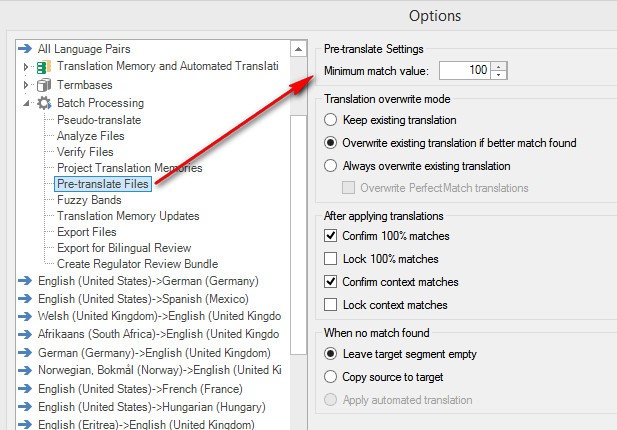I have recently upgraded to Studio Trados 2015. I open a pre-translated document to clean it up, and I find that the editor window only shows 100% matches. Tried the KB and couldn't find a helpful post. My project settings show minimum match value is at 70%. I am receiving Word 97 format files prepared under Studio Trados.
RWS Community

 Translate
Translate