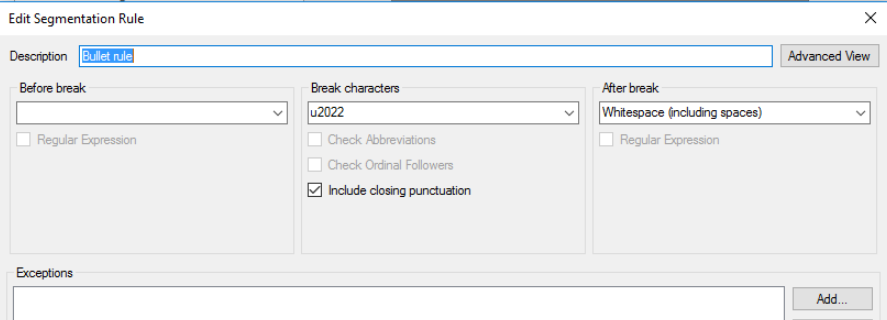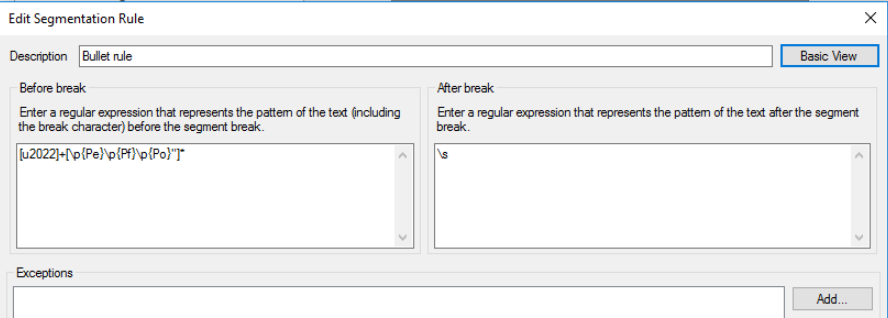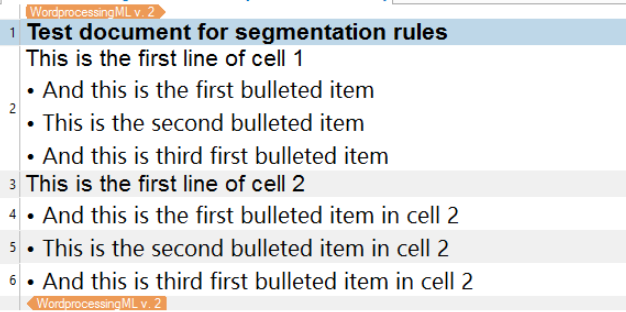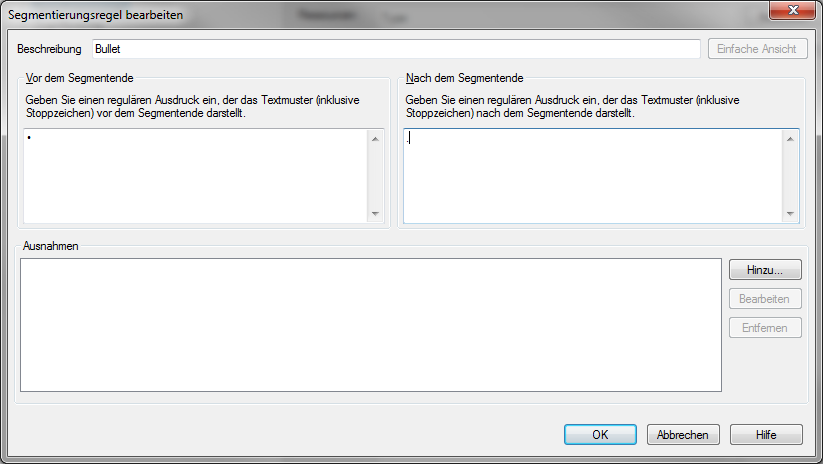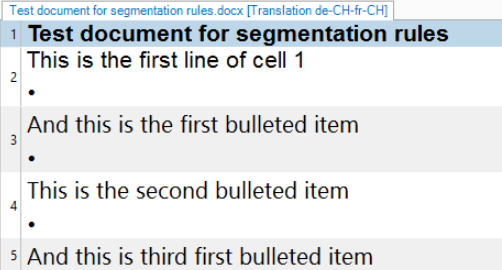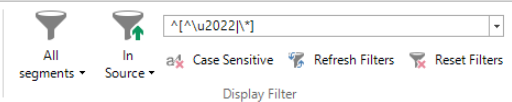Hi
I am trying to create a segmentation rule that segments at the individual items of a bulleted list in an Excel cell. Unfortunately I cant't get it to work.
So, I have tried to create a small, simple test case with a Word document. My new segmentation rule does not work with this simple document either, so I must be doing something completely wrong.
I hope that some of the more skilled experts will be able to point me to what I am doing wrong.
I attach the sample doc here:
Test document for segmentation rules.docx
And here is the definition of my additional segmentation rule:
And here is what I get in the Editor:
FYI: the bullet I have inserted in the document is the one with Unicode 2022, I checked this. Even if I enter the bullet itself in the rule, it does not work.
Walter

 Translate
Translate